Siebel CRM Multiple choice Questions & Answers





Best Siebel CRM Objective Questions and Answers
Dear Readers, Welcome to Siebel CRM Objective Questions have been designed specially to get you acquainted with the nature of questions you may encounter during your Job interview for the subject of Siebel CRM. These Objective type Siebel CRM Questions are very important for campus placement test and job interviews. As per my experience good interviewers hardly plan to ask any particular question during your Job interview and these model questions are asked in the online technical test and interview of many IT companies.
1. Siebel eConfigurator, ePricer, and eAdvisor are collectively known as what?
A. Siebel MidMarket Edition
B. Interactive Selling Suite
C. Siebel Employee Applications
D. Siebel Sales
Ans: B
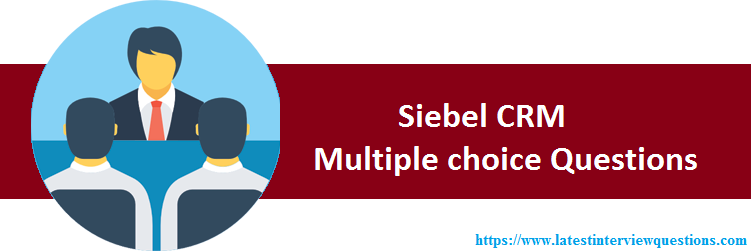
2. Which entity represents a person external to your company?
A. Customer
B. Party
C. Contact
D. Person
Ans: C
3. Which entities always belong to a teamChoose three.
A. Activity
B. Opportunity
C. Contact 1
D. Account
E. Service Request
Ans: B C D
4. Which type of product is an internal application used by employees and partners?
A. Employee Application
B. Partner Application
C. Customer Application
D. Employee Partner Application
Ans: A
5. An Employee Application has the following characteristicsChoose two.
A. Used by employees only
B. Used by employees and partners
C. Internal application
D. Used by employees and customers
Ans: B C
<!–[if !supportLineBreakNewLine]–>
<!–[endif]–>
6. Marcel found out the area code of his contact, Céline, has changed from 912 to 440. Which of the following is the easiest way for him to change Céline’ s area code?
A. Find Céline’ s record in the My Contacts View, delete it, and create a new record
B. Find Céline’ s record in the My Contacts View, go to the detail applet, change the area code
C. Find Céline’ s record in the All Contacts Across Organizations View, delete her phone number from a primary list, and input the new one
D. Find Céline’ s record in the My Contacts View, delete her phone number from a primary list, and then input the new number
Ans: B
7. Which of the following objects is used to retrieve data from the database?
A. View
B. Business Object
C. Business Component
D. Database table
Ans: C
8. How many Business Components can a single list or form Applet reference?
A. Two (if using a toggle)
B. One
C. Unlimited
D. Eight
Ans: B
9. Complete this statement: A business object contains information about the _________ between business components.
A. Differences
B. Similarities
C. Shared properties
D. Relationships
Ans: D
10. Which of the following statements is true?
A. Form applet data comes from only one table
B. Form applet data may come from many tables and columns
C. Form applet data may come from many columns in a single table
D. Form applet data comes from only one column in a table
Ans: B
11.Complete the following statement. A set of related applets may be displayed in __________.
A. Business object
B. View
C. Screen
D. Business component
Ans: B
12. Which applet type may simultaneously display more than one record?
A. List
B. Form
C. Child
D. Detail
Ans: A
13. On a Mobile Web Client using disconnected processing, how is HTML delivered to the browser?
A. The HTML is pulled from the Web cache on the Mobile Web Client
B. It is not possible for a disconnected client to receive Siebel HTML pages
C. The local Web Server with SWSE delivers the HTML to the browser
D. The Mobile Web Client must synchronize to receive the HTML from the Siebel Web Engine
Ans: C
14. Refer to the exhibit below.
Scenario: You have three server machines and you are using desktop machines as clients. You want to install full functionality for the Web client. Which components must be present to support this functionality. Choose three.
<!–[if !vml]–><!–[endif]–>
A. Siebel Server
B. Siebel Web Engine
C. Gateway Server
D. Siebel Templates
E. Web Server
Ans: A C E
15. Refer to the exhibit below.
Scenario: You have two server machines and you are using laptops as clients for users who will be traveling. You want to install full functionality for remote users. Which components must be present to support this functionality. Choose three.
<!–[if !vml]–><!–[endif]–>
A. Siebel Web Server Extension
B. Object Manager
C. Siebel Web Engine
D. Data Manager
E. Eapps.cfg file
Ans: B D C
16. What is the purpose of the Siebel Monitoring Account?
A. Used to monitor database capacity and alert DBA when approaching designated thresholds
B. Used to run Enterprise Server processes and components
C. Required to run Windows processes or start UNIX daemons
D. Required by Resonate Central Dispatch connection brokering software
Ans: D
<!–[if !supportLineBreakNewLine]–>
<!–[endif]–>
17. Which of the following is NOT a valid task when installing and verifying the Enterprise and Siebel Servers?
A. Invoke the installation program and follow the installation steps
B. Run the install.ksh script
C. Verify that the Windows Service and Unix daemon process is started
D. Inspect the SESsetup.log file in the Siebel root directory
Ans: B
18. How might you verify repository data after installing the Database Server?
A. View the SESsetup.log file in the Siebel root directory
B. Verify that the Windows Service and Unix daemon process is started
C. Run the imprep.ksh script
D. Run a query to count the records in the S_VIEW table
Ans: D
19. What function does the Siebel Web Engine perform when it receives a URL with a Siebel request?
A. Gathers templates and data and builds an HTML page
B. Displays the HTML page on the client’ s computer
C. Provides access to, and distributes load for Siebel Servers
D. Verifies that the client is using an acceptable browser
Ans: A
20. What happens when a user enters a URL for a Siebel application into a Web browser?
A. The Browser retrieves the appropriate templates and the Siebel Web Engine retrieves the data from the database to build the HTML page
B. The Siebel Web Engine recognizes the URL and passes it to the Web Server where the HTML page is built for the user
C. The Web Server retrieves the appropriate templates and the Siebel Web Engine retrieves the data from the database to build the HTML page
D. The Web Server recognizes the URL and passes it to the Siebel Web Engine where the HTML page is built for the user
Ans: D
21. Ken Fisher has several positions, including Service Representative, Service Leader, and Support Engineer. His primary position is Support Engineer. How should Ken change his position to Service Representative after he logs in?
A. Change the default position flag in his profile
B. Select User Administration || User Profile
C. Select the position during the login process
D. Select View || User Preferences || Change Position
Ans: D
22. Limiting data displayed in the My Service Request view to service requests assigned to the user is an example of what?
A. Team-based access control
B. Access based on responsibility
C. Position-based access control
D. Access based on User ID
Ans: D
24. A user’ s User ID affects which of the following?
A. Access to data that the user created
B. Ability to forecast opportunities
C. Access to specific screens
D. Access to specific views
Ans: A
25. Which of the following statements is true about access control?
A. Different users with the same Responsibility may see different data on the same view
B. View access for a Responsibility in one Organization will be different in another Organization
C. Users see data based on Responsibility, ID, and Position
D. Users with different view access cannot view the same data
Ans: A
26. Which of the following views displays data based on a user’ s position on a team and allows all users associated with assigned positions to access the data?
A. My View
B. My Team’ s View
C. All Across Organization View
D. All View
Ans: A
27. When setting up your Organizational Hierarchy, why would you want to create a division and then set the Organization Flag?
A. Making a division an organization prevents the assignment of records that typically will be visible only to that organization
B. Because you want to remove the Division, but create an Organization with the same name
C. You want other organizations to have access to the data
D. You do not want another organization to access the data
Ans: D
28. You would navigate to the User Administration || Employees screen to do which of the followingChoose two.
A. Assign the user to views
B. Assign views to responsibilities
C. Adjust the user’ s access to data records
D. Determine which responsibilities are assigned to a user
Ans: C D
29. Which access control mechanism would typically be used to ensure that Sales Representatives in the UK have access to only UK Customer information?
A. Position
B. Responsibility
C. Personal
D. Organization
Ans: D
30. Which of the following is a valid relationship between Controls and Fields?
A. One control maps to many fields
B. Many controls map to one field
C. Many controls map to many fields
D. One control maps to one field
Ans: D
31. Upon completing a repository search in Tools, how do you navigate to an object definition found during the search?
A. Right-click the object in the results list
B. Click the object in the results list
C. Double-click the object in the results list
D. Select the object and press the Space Bar
Ans: C
32. What mechanism prevents the entry of duplicate records by specifying the columns that must contain a unique set of values?
A. Foreign key
B. Index
C. Primary key
D. User key
Ans: D
33. Which type of relationship requires an intersection table?
A. Many-to-One (M:1)
B. One-to-One (1:1)
C. Many-to-Many (M:M)
D. One-to-Many (1:M)
Ans: C
34. Where is main organization-related data stored in the Siebel database?
A. S_ORG_EXT table
B. S_ORGANIZATION
C. S_BU table
D. S_BUSINESS table
Ans: A
35. When you create a join to a party table, the destination column must reference the _____ column in the joined table.
A. ROW_ID
B. PARTY_ID
C. BU_ID
D. PAR_ROW_ID
Ans: D
36. You want to add your company’ s logo in the branding area. Which of the following is NOT a step that you need to accomplish this?
A. Compile an .srf and test the application after you modify it in Tools to see whether the logo appears
B. Specify the name of the logo in an HTML IMG tag
C. Test the application after saving the template file to see whether the logo appears
D. Edit CCFrameBanner.swt template file to add an image
Ans: A
37. What steps do you have to perform in order to bind applets to a view templateChoose two.
A. Drag the applets from the list onto the placeholders in the view template
B. Launch the Web View Layout Editor in Siebel Tools to have the template file and the applets window open
C. Create a new Screen View definition in Screens
D. Modify properties in Siebel Tools, by navigating to View || View Web template || View Web Template Item
Ans: A B
38. Which of the following is true of the Item Identifier property of an applet web template item?
A. It is read by the Siebel Tools to generate the final HTML
B. It specifies the condition under which this item is mapped
C. It specifies the ID assigned to the control that is mapped to the placeholder in the .swt file
D. It specifies the name of the control or list item such as List and Form
Ans: C
39. You want to edit the Web layout of a Contact Form applet by right-clicking and choosing Edit Web Layout. You have checked out the appropriate project but you still get an error as soon as you choose Edit Web Layout. Which of the following toolbar settings should you have set first?
A. History
B. List
C. Web Controls
D. Edit
E. Target Browser Group
F. Debug
Ans: E
40. Opportunity and Sales Stage have a M:1 relationship according to your business model. You want to show some data from the Sales Stage business component in your Opportunity business component. How would you do this?
A. By creating an implicit join between the Opportunity business component and the S_PARTY table
B. By using the intersection table S_OPTY_STG
C. By creating a link between Opportunity and Sales Stage business components
D. By creating a join from the Opportunity business component to the S_STG table
Ans: D
41. Which of the following is NOT true of the Join Specification object type?
A. Name of the join specification object definition must be unique within the join
B. Destination column is required if the join occurs on a column other than ROW_ID
C. Source field denotes the name of the field on which the destination table will be joined
D. The Join Specification specifies the table to be joined
Ans: D
42. You want to bring party data into a different party business component. Which of the following would you NOT do when mapping a field to a column in a Party table?
A. Select an existing or create a new explicit join
B. Use the existing implicit join from S_PARTY to the other Party table
C. Set the appropriate type for the new Field
D. Select the desired column in the joined table
Ans: B
43. In a M:M link, which of the following properties must be populatedChoose three.
A. Child business component
B. Inter table
C. Destination field
D. Inter child column
Ans: A B D
44. When you configure a static drilldown to a different business component, which of the following you would NOT doChoose two.
A. Set Hyperlink field and view properties
B. Set business component, source field, and destination field properties to enable drilldown to a view based on a different parent record
C. Create a new drilldown object for the applet in Siebel Tools
D. Identify one or more matching conditions to trigger drilling down to a specific target view
E. Set the field, value, and sequence properties
Ans: D E
45. Which of the following is NOT one of the steps in configuring a dynamic picklist in Siebel Tools?
A. Set the Type Value property on the picklist to the picklist name in the S_LST_OF_VAL
B. Specify the Business Component to be used by the Pick List object
C. Set the runtime property to TRUE on the control or list column object
D. Create a Pick Map definition
Ans: A
46. Which of the following are true of Multi-value group (MVG)Choose two.
A. Its visual cue is
B. It requires dedicated space for each child record on a view
C. Multi-value field is required for an MVG
D. It is an alternative to a detail view for managing parent and related child records
E. It cannot be built on M:M relationships
Ans: C D
47. Which of the following is a valid reason to use unused columns of an existing standard 1:1 extension table (rather than creating a custom extension column on the base table)?
A. The columns will very rarely be included in the User Interface, and applies to only a small subset of the records in the base table
B. It will improve performance
C. It is a solution when you have not purchased the Advanced Database Extensibility module
D. Siebel does not permit creation of new columns on base tables
Ans: A
48. Which of the following access control mechanisms is NOT how Siebel limits records a user can access in a given view?
A. Membership in access groups for catalogs and categories
B. User ID
C. User’ s responsibilities
D. User’ s organization
E. User’ s position
Ans: C
49. Which of the following is NOT one of the steps of enabling Multilingual List of Values (MLOVs)?
A. Compile a new .srf and deploy
B. Determine which columns to enable
C. Update the existing data in the database by running the MLOV upgrade utility
D. Configure columns for MLOVs
E. Create 1:M extension table to S_LST_OF_VAL table for each target language
Ans: E
50. For which Contact view do you set the Visibility Applet Type property to Sales Rep?
A. For All Contacts
B. For My Team’ s Contacts
C. For My Personal Contacts
D. For All Contacts across Organizations
E. For My Contacts
Ans: E