LoadRunner Multiple choice Questions & Answers





Best LoadRunner Multiple choice Questions and Answers
Dear Readers, Welcome to LoadRunner Objective Questions have been designed specially to get you acquainted with the nature of questions you may encounter during your Job interview for the subject of LoadRunner MCQs. These objective type LoadRunner questions are very important for campus placement test and job interviews. As per my experience good interviewers hardly plan to ask any particular question during your Job interview and these model questions are asked in the online technical test and interview of many IT companies.
1. What is the programming term for a series of statements grouped together to perform a specific task
A. Variable
B. Function
C. Select operator
D. Statement
Ans: B
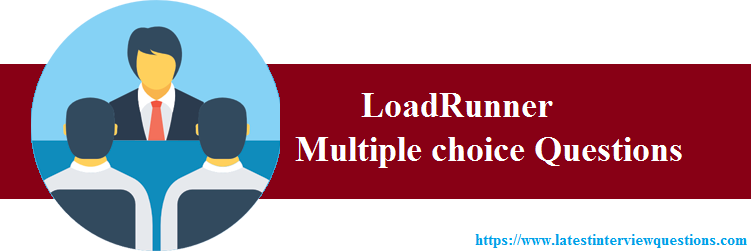
2. You want to create a Microsoft Word document for your web (HTTP/HTML) script that provides a list of transactions, rendezvous, parameters and step descriptions. How can this be accomplished?
A. Create a Business Process Report in VuGen
B. Create a Microsoft Word Report from Analysis
C. Select the option to export .usr file to a Microsoft Word document
D. Copy the information in the .usr file, and paste it into a Microsoft Word document
Ans: A
3. Which operator is used for AND?
A. ||
B. --
C. &&
D. ++
Ans: C
4. What is the programming term for different values at different times?
A. Variable
B. Function
C. Select operator
D. Constant
Ans: A
5. What is the purpose of the strcat function?
A. Joins two strings
B. Compares two strings
C. Returns the length of a string
D. Copies one string to another string
Ans: A
6. Which function marks the ending of a measurement of elapsed time?
A. lr_end_transaction
B. web_end_transaction
C. lr_complete_transaction
D. web_complete_transaction
Ans: A
7. Which function allows you to capture dynamic values returned from the server?
A. web_reg_find
B. web_reg_save_find
C. web_reg_save_value
D. web_reg_save_param
Ans: D
8. What is the output of the following code snippet?
A. 7
B. 8
C. 9
D. 10
Ans: A
9. Which type of script is a higher level that records in Browser or Context Sensitive mode when using the web protocol in VuGen?
A. URL
B. HTML
C. ANSI C
D. Winsock
Ans: B
10. You have created several new Auto Correlation rules. A new tester on your team is preparing to record a group of scripts on the same application on his workstation. What can you do to provide the tester with the correlation rules?
A. You do not need to do anything. Auto Correlation rules are global and are available to all testers using the same Controller machine
B. Under the File menu, you select Zip Operations, then export to a zip file. You have the new tester import the file into his script.
C. The Auto Correlation rules are saved in the script main folder. You create a share so the other tester has access to the script main folder
D. You export the Auto Correlation rules to a .cor file, and then have the new team member import the .cor file into his Auto Correlation rules
Ans: D
11. What must you do before attempting to automatically correlate after recording?
A. Enable the Auto Correlation feature
B. Play back the script at least one time
C. Ensure the snapshots are visible in the Tree view
D. Add the web_auto_correlation function to the global.h section
Ans: B
12. For debugging purposes, you would like to show a browser during replay. Where do you enable this option?
A. General options
B. Playback options
C. Run-time settings
D. Recording options
Ans: A
13. When performing a manual correlation, where do you search for the dynamic value?
A. Script view
B. Recording Log
C. Tree view -> Client Request
D. Tree view -> Server Response
Ans: D
14. When do you need to add correlation to your script?
A. Prior to every test run
B. Any time you need to vary user input data
C. Any time there are multiple page loads in a script
D. Any time dynamic data returned from the server appears in the script
Ans: D
15. What is the purpose of the atoi function?
A. Retrieves the length of a string
B. Concatenates two string values
C. Converts a string to an integer value
D. Converts an integer to a string value
Ans: C
16. What is the programming term for a value that cannot be changed?
A. Variable
B. Select operator
C. Constant
D. Statement
Ans: C
17. Where should you add a web_reg_save_param function to a script?
A. In the global.h section
B. Before the step that contains the dynamic value
C. Before the step that retrieves the dynamic value
D. At the beginning of the action section that contains the dynamic value
Ans: C
18. You want to emulate a call center for an airline. All representatives login in the morning, perform their business processes, and log out at night. In one day, a representative will Create 40 flight reservations, Modify 10 flight reservations, and Sea
A. Create - 67% Search - 16% Block0 - 17% Search Modify
B. Create - 57% Search - 29% Block0 - 14% Search Modify
C. Create - 57% Search - 29% Modify - 14%
D. Create - 67% Search - 16% Modify - 17%
Ans: A
19. Which function allows you to register a search for a text string for the next Action function?
A. web_reg_text
B. web_reg_find
C. web_reg_save_find
D. web_reg_save_param
Ans: B
20. You want to have your script always check for the following text on every page: "Sorry. Portlet is currently unavailable. Please try again later". What is the most efficient way to accomplish this?
A. Create a ContentCheck rule for the text
B. Add an Environment Check for the text
C. Add a text area checkpoint on every page
D. Add a verification checkpoint on every page
Ans: A
21. Which section in a VuGen script is executed only one time, during Vuser initialization?
A. Login
B. Action
C. vuser_init
D. vuser_end
Ans: C
22. During which stage is it recommended that the visual cues for verification be established?
A. During the scripting stage
B. During the planning stage
C. During the recording stage
D. During the execution stage
Ans: B
23. Which function marks the beginning of a measurement of elapsed time?
A. lr_start_transaction
B. lr_begin_transaction
C. web_start_transaction
D. web_begin_transaction
Ans: A
24. You want to have each step in your script measured as a transaction in the Controller and not shown in the Replay Log in VuGen. How can you accomplish this?
A. Enable the automatic transaction in the Run-time settings
B. Manually add transactions to each step from the Tree view
C. Add a transaction to each page, using the transactions sub-task
D. Select the option from the Tools menu to add transaction to each step in the Script view
Ans: A
25. You want to send a message to the log file, Replay Log, and Controller Output window. Which function should you use?
A. lr_log_message
B. lr_error_message
C. lr_set_debug_level
D. lr_vuser_status_message
Ans: B
26. What is used as an end-to-end measurement of time elapsed when one or more steps in a business process have been completed?
A. Action
B. Function
C. Component
D. Transaction
Ans: D
27. Which web protocol recording level generates the web_submit_form function?
A. ICA
B. URL
C. RDP
D. HTML
Ans: D
28. Which arithmetic operator is used to increment the value of a variable by one?
A. ||
B. --
C. &&
D. ++
Ans: D
29. One reason for parameterizing data in a script is to vary one value for an object when another object on the application changes. A common example is username and password. Varying the username requires you to change the password. What is this type of
A. Data Caching
B. Date Constraint
C. Unique Constraint
D. Data Dependency
Ans: D
30. Where do you define an Auto Correlation rule?
A. Test settings
B. General options
C. Run-time settings
D. Recording options
Ans: D
31. Which run-time setting node is available to all protocols?
A. General
B. Browser
C. Network
D. Internet Protocol
Ans: A
32. What is the first stage of load testing process?
A. Plan the load test
B. Create the scenario
C. Execute the scenario
D. Create VuGen scripts
Ans: A
33. When analyzing a technical aspect of a system under test, which group is a helpful source of information?
A. End users
B. Functional experts
C. Application experts
D. Corporate executives
Ans: C
34. Which file type has an extension .lrr?
A. Script
B. Results
C. Analysis
D. Scenario
Ans: B
35. You are a LoadRunner expert consultant and have been assigned to a client that needs to performance test an application that has not yet been released. How can you obtain information about the application anticipated load?
A. Estimate how the application will be used
B. Obtain the necessary information from web logs
C. Look in the application’s database to determine the anticipated load
D. Consult with the business experts to determine the anticipated load
Ans: D
36. Which LoadRunner component runs the vuser that generates the load?
A. VuGen
B. Analysis
C. Controller
D. Load Generator/host
Ans: D
37. You are running a 3-tier web application. With which component must the load generator(s) communicate?
A. VuGen
B. Analysis
C. Controller
D. Database server
Ans: C
38. Which statement is an example of a conceptual goal?
A. The application’s update function should still work under heavy load
B. The update transaction must attain 200 concurrent users during peak time
C. The search transaction should respond within 5 seconds during normal usage
D. The login transaction should respond within 4 seconds or less during heavy usage
Ans: A
39. Which term defines the end-to-end measurement of time when one or more steps are completed?
A. Transaction.
B. Action section
C. Business Process
D. Business Verification.
Ans: A
40. During the analysis of a scenario, you realize that the hits per second become flat as Vusers continue to increase. What is likely to cause?
A. A bandwidth problem
B. A database server problem
C. A web server connection problem
D. An application server connection problem
Ans: C
41. Which scenario type helps you plan for future growth and provides a safety factor with the application?
A. Debug
B. Full Load
C. Top Time
D. Scalability
Ans: C
42. What is an example of a stress test?
A. Purchasing at an e-commerce site
B. Updating orders on a client/server system
C. Viewing upcoming flight itineraries on a flight reservation application
D. Displaying the home page immediately after a marketing promotion has been run
Ans: D
43. What is the first indication of a performance problem?
A. The network delay time is above 15ms.
B. The DNS is not resolving the machine name.
C. The Web server's available memory drops below 1 GB.
D. The end user experiences higher than expected response time
Ans: D
44. You are meeting a new LoadRunner customer. The application under test is a call center application used by the customer representatives. The representatives are located in Phoenix, AZ and Columbus, OH. A large customer base resides in Flagstaff, AZ an
A. Phoenix, AZ
B. Flagstaff, AZ
C. Cincinnati, OH
D. Washington, DC
Ans: A
45. Which file defines the Vusers to execute, the number of Vusers to run, the goals of the test, the computer that hosts the Vusers, and the conditions under which to run the load test?
A. Script
B. Group
C. Session
D. Scenario
Ans: D
46. What is an external data source?
A. User ID
B. Password
C. E-mail address
D. Purchase order number
Ans: D
47. What are the main types of service level agreements available in the Controller and Analysis?
A. Per Time Interval
B. Errors per Second
C. Average Hits per Run
D. Average Throughput per Run
Ans: A
48. Which performance test objective is met when determining the cause of performance degradation?
A. Reliability
B. Regression
C. Acceptance
D. Bottleneck identification
Ans: D
49. What is NOT an advantages of using automated load tests over manual load tests?
A. Repeatability
B. Easier to scale
C. Improved validity
D. Increased hardware resources
Ans: D
50. Which tool is used to manage and maintain a scenario?
A. VuGen
B. Analysis
C. Controller
D. Load generator
Ans: C
51. Which Analysis graph details transaction response times throughout the test?
A. Transactions per Second
B. Average Transaction Response Time
C. Transaction Response Time Under Load
D. Transaction Response Time (distribution)
Ans: B
52. Which types of reports can be automatically generated in the Analysis tool?
A. Adobe PDF
B. MS Excel
C. MS Word
D. Crystal Report
Ans: A
53. Which graph can analyze each web page component's relative server and network time?
A. Throughput
B. Windows Resources
C. Time to First Buffer Breakdown
D. Transaction Performance Summary
Ans: C
54. What does the image shown in the exhibit represent?
A. Auto Correlation
B. Service Level Agreement
C. Transaction Performance Summary
D. Transaction Response Time (distribution)
Ans: B
55. Which option in the Analysis tool allows you to focus on a specific measurement within your graph?
A. Drill Down
B. Apply Filter
C. Merge Graphs
D. Auto Correlate
Ans: A
56. Which Analysis graph identifies web pages that take the most time; isolates where time is spent; and helps in identifying DNS resolution, SSL, and connection issues?
A. Windows Resource
B. Network Delay Time
C. Time to First Buffer Breakdown
D. Page Download Time Breakdown
Ans: D
57. You are running a test and notice that during the ramp up, the response times are beginning to drastically increase. How can you instruct LoadRunner to stop ramping up Vusers and hold the current number?
A. Press the STOP button on the Controller's main window
B. Press the PAUSE button on the Interactive Schedule graph
C. Select the option to wait for the current iteration to end before stopping
D. Select the Vusers in the Ready state from the Vusers window and click the STOP button
Ans: B
58. During the run of a scenario, which LoadRunner component stores the performance monitoring data?
A. Analysis
B. Controller
C. File server
D. Load generator/host
Ans: B
59. Which scenario allows LoadRunner to automatically manage the Vusers?
A. Manual
B. Goal-oriented
C. User-Defined
D. Session
Ans: B
60. Which scenario execution run is used to verity the load limit before more resources are required?
A. Debug
B. Full Load
C. Top Time
D. Scalability
Ans: D