CITRIX Multiple choice Questions & Answers





Best CITRIX Objective type Questions and Answers
Dear Readers, Welcome to CITRIX Objective Questions and Answers have been designed specially to get you acquainted with the nature of questions you may encounter during your Job interview for the subject of CITRIX Multiple choice Questions. These Objective type CITRIX are very important for campus placement test and job interviews. As per my experience good interviewers hardly plan to ask any particular question during your Job interview and these model questions are asked in the online technical test and interview of many IT & Non IT Industry.
1) What are two ways that MAC addresses are assigned to virtual machine (VM) virtual network interfaces?
A. Cloned from the XenServer
B. Entered manually using the MAC address field
C. Specifically assigned using an external RSA server
D. Auto-assigned by the server using random algorithm
Ans: B,D
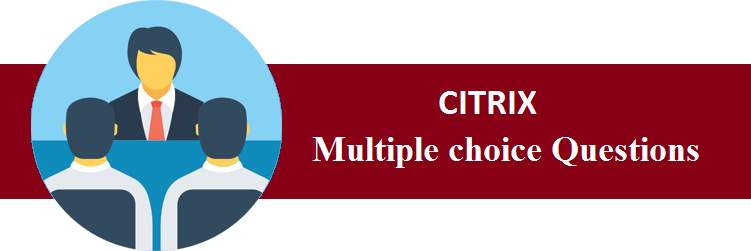
2) Which two components can be installed using the first installation CD?
A. Debian VM source files
B. Legacy Paravirtualized kernels
C. Windows administration console
D. Bare metal virtualization platform
Ans: C,D
3) What are two advantages of bare metal solutions versus Host OS-based solutions?
A. Having higher consolidation ratios
B. Having the ability to use diverse hardware
C. Running different legacy operating system types
D. Live moving a virtual machine between two physical systems
Ans: A,D
4) What is the role of the XenDesktop Setup Wizard?
A. To install XenDesktop on a server
B. To create provisioned virtual desktops
C. To organize virtual machines into groups
Ans: B
5) Which port does the remote xe command line interface use to communicate with the XenServer?
A. 22
B. 80
C. 443
D. 5900
Ans: C
6) What is the function of full emulation?
A. Simulating the complete hardware
B. Running applications as conventional local software
C. Leveraging a hypervisor for the underlying technology
D. Offering an API that modifies the guest operating system
Ans: A
7) What is a characteristic of paravirtualization?
A. The complete hardware is simulated.
B. The physical server is virtualized at the operating system level.
C. The desktop or server applications run locally using local resources.
D. The guest operating systems are aware they are running in a virtualized environment.
Ans: D
8) How can an administrator reduce server resource usage on the hosting infrastructure while allowing for assigned desktops in a XenDesktop environment?
A. Use a standard image mode vDisk
B. Delete the virtual desktops after shutdown
C. Compress the virtual machines after the users log off
D. Configure the desktop group so that virtual machines are shut down after a user logs off
Ans: D
9) A XenServer shows the output from the command ls /etc/sysconfig/network-scripts/ifcfg-eth* displayed in the attached exhibit. Click the Exhibit button to view the output. This output indicates that the XenServer has three _________. (Choose the option that correctly completes this sentence.)
A. virtual switches
B. internal networks
C. virtual network interfaces
D. physical network interfaces
Ans: D
10) A Linux Virtual Machine (VM) and a Windows VM are running on the same host. The administrator configured these VMs to communicate only with each other. Which type of XenServer network enables their communication?
A. Bridge
B. Internal
C. External
D. Physical
Ans: B
11) A XenServer shows the output from ifconfig -a displayed in the attached Exhibit. Click the Exhibit button to view the output. How many physical network interface cards (NICs) does the server have?
A. 1
B. 2
C. 3
D. 4
E. 5
Ans: B
12) What does a full template include that a basic template does not?
A. Settings
B. Disk layout
C. MAC address
D. Installation files
Ans: D
13) Which action is required when creating a virtual machine (VM) from a basic template that is not required when creating a VM from a full template?
A. Using the vendor installer
B. Configuring a new system identity
C. Updating the MAC address manually
D. Exporting the template before using it
Ans: A
14) An administrator has just created a new Windows virtual machine (VM) by installing from an ISO. What is the next step the administrator should perform on the new VM?
A. Enable the remote desktop
B. Run the SYSPREP program
C. Remove the emulated drivers
D. Install the paravirtualized drivers
Ans: D
15) The pool Master failed and the administrator cannot bring it back up. What should the administrator do in order to recover and manage pool tasks?
A. Create a new pool
B. Promote a Slave server to pool Master
C. Remove the current pool Master from the pool
D. Allow the Slave servers to run in emergency mode
Ans: B
16) What happens when a pool Master cannot be reached?
A. The Slave servers try to reconnect
B. The secondary Master server takes over
C. The agent on all Slave servers instantly restarts
D. A Slave server is randomly promoted to pool Master
Ans: A
17) An Administrator has been instructed to manually distribute virtual machines (VMs) running on XenServer Enterprise Edition 4.0 servers. The administrator needs to configure two additional servers and add the servers to a pool. Before adding the servers to the pool, which two things should the administrator do? (Choose two.)
A. Restart all VMs on the servers
B. Ensure any shared storage is connected
C. Ensure the system has access to shared storage in the existing pool
D. Connect NICs to the same networks in the same pool in the same order
Ans: C,D
18) Which two subsystems incur performance penalties if a Windows virtual machine (VM) runs with the emulated drivers rather than with the paravirtualized drivers?
A. Display
B. Storage
C. Memory
D. Network
E. Processor
Ans: B.D
19) What is the recommended location for an ISO library?
A. On a remote installation server
B. On a remote NFS or CIFS server
C. On the control domain in /var/opt/xen/iso_import
D. On the control domain in /opt/xensource/packages/iso
Ans: B
20) Which method for creating a virtual machine (VM) converts an existing installed system to a VM?
A. P2V
B. Clone
C. Install
D. Import
Ans: A
21) Which two tools can an administrator use to create a new storage repository?
A. XenCenter Client
B. Xen Web-based Client
C. XenEnterprise configuration tool
D. XenServer command line interface
Ans: A,D
22) Which operating system CANNOT be installed from an ISO as a virtual machine (VM) in XenServer Enterprise Edition 4.0?
A. Windows 95
B. Windows XP SP2
C. Windows 2000 SP4
D. Windows Server 2003
Ans: A
23) Which kernel of the Xen engine is used by XenServer Enterprise Edition 4.0?
A. 32bit
B. 64bit
C. 32bit-PAE
D. 64bit-PAE
Ans: B
24) Which type of storage supports Fast Cloning of virtual machines?
A. FC
B. NFS
C. SAS
D. iSCSI
Ans: B
25) What is the maximum total number of servers possible in a resource pool?
A. 8
B. 16
C. 20
D. 32
Ans: B
26) What is the maximum amount of supported physical memory that XenServer Enterprise Edition 4.0 can use on a physical system?
A. 32 GB
B. 64 GB
C. 128 GB
D. 256 GB
Ans: C
27) How many virtual drives, including the Virtual CD-ROM drive, are supported within a Windows virtual machine?
A. 2
B. 3
C. 4
D. 7
E. 8
Ans: D
28) Which of the following operations can NOT be made on a virtual machine (VM) whether it is powered on or off?
A. Removing a virtual disk drive from a VM
B. Adding more disk space to an existing virtual disk drive
C. Removing disk space from an existing virtual disk drive
D. Hot Adding an additional virtual disk drive to a running VM
Ans: C
29) In Domain 0, what is the name of the logical Linux device for the first physical network adapter?
A. eth1
B. eth0
C. ifcfg-eth1
D. ifcfg-eth0
Ans: B
30) What is NOT a true statement about the XenServer command line interface?
A. It runs on remote Linux client systems.
B. It runs on remote Windows client systems.
C. It runs locally in Domain 0 of the XenServer.
D. It requires the command name as the first parameter.
E. It sends communication between a remote client and server without encryption.
Ans: E
31) What is the maximum number of physical network interfaces supported by XenServer Enterprise Edition 4.0?
A. 2
B. 4
C. 6
D. 8
Ans: B
32) Which action should an administrator take to begin a physical to virtual (P2V) operation for a Linux server?
A. Use the P2V Wizard in the XenCenter Client
B. Boot from the XenSource installation CD and select the P2V option
C. Install the P2V client from the XenServer installation CD on the source Linux server
D. Enter the hostname of the computer to be virtualized and select "Start P2V Conversion" in the XenCenter Client
Ans: B
33) What is an inappropriate method for creating a virtual machine (VM) with the XenSource management tools?
A. Import a Microsoft.VHD file directly into XenCenter
B. Create a VM in XenCenter from an existing VM template
C. Import a previously-exported XenServer VM image using the XenServer command line interface
D. Use XenCenter to install from vendor media, such as a CD/ISO image or network install source
Ans: A
34) Which step is NOT required to install a XenServer?
A. Reboot the server
B. Select disk devices for install
C. Boot the server from either the XenServer CD or network installer
D. Install the XenServer server software after installing the host operating system
Ans: D
35) Which file must an administrator edit to enable verbose client logging?
A. hosts.CFG
B. Logging.RTF
C. client.properties
D. XenCenter.exe.config
Ans: D
39) Which XenServer component allows flexible pooling of disk devices?
A. Logical Volumes
B. Physical Volumes
C. Storage Repository
D. Logical Volume Manager
Ans: C
40) Which mechanism underlies both external networks and internal networks?
A. Stub
B. Router
C. Virtual LAN
D. Virtual Switch
Ans: D
41) What is NOT a supported operating system in a hardware virtualization Windows virtual machine (VM) on a XenServer Virtualization Server?
A. Windows XP
B. Windows NT
C. Windows Server 2000
D. Windows Server 2003 64 bit
Ans: B
42) What is the maximum number of virtual network interface cards (NICs) supported in a virtual machine (VM) on a server running XenServer Enterprise Edition 4.0?
A. 2
B. 3
C. 4
D. 7
E. 8
Ans: D
43) By default, MAC addresses assigned to virtual machines (VM) virtual network interfaces are __________? (Choose the correct phrase to complete the sentence.)
A. cloned from the XenServer
B. determined by the host server
C. assigned manually by administrators
D. auto-assigned by the server using random algorithm
Ans: D
44) In which location are the XenServer Enterprise Edition 4.0 server logs stored?
A. /var/log
B. ~/.xensource/logs
C. C:\Windows\System32\Logs
D. C:\Program Files\XenSource\log
Ans: A
45) To run a Microsoft Windows-based virtual machine (VM), the hardware platform must support _________ or _________. (Choose the two options that correctly complete the sentence.)
A. PCI-X
B. AMD-V
C. Intel LT
D. Intel VT
Ans: B,D
46) Which software must be running inside a Linux virtual machine (VM) in order to enable the "Switch to X Console" button in the XenCenter Client?
A. X11
B. RDP
C. VNC
D. KDE
E. GNOME
Ans: C
47) What are two unsupported methods to configure the physical network IP configuration on a XenServer Virtualization Server?
A. Using the XenServer CD installer system
B. Using the XenCenter Client network configuration menu
C. Editing network configuration files manually in Domain 0 after installation
D. Editing network configurations manually from the XenServer command line interface
Ans: B,D
48) What is a valid remote command line interface invocation for XenServer Enterprise Edition 4.0?
A. xe dmesg
B. xm dmesg
C. xs vm-list -s 10.100.2.10 -u root -pw password
D. xe vm-list -s 10.100.2.10 -u root -pw password
E. xm vm-list -s 10.100.2.10 -u root -pw password
Ans: D
49) Which component of the server must be entered to connect the XenCenter Client to a XenServer?
A. Path
B. Type
C. Name
D. IP address
Ans: D
50) As a best practice, where should ISO images be kept?
A. USB drive
B. Raw partition
C. Network share
D. Server optical drive
Ans: C
51) Which two pieces of information must be provided to correctly set up an ISO library in a Windows share?
A. Name
B. Share name
C. File description
D. Number of images
Ans: A,B
52) After the installer detects the existing installation, what must an administrator do to continue upgrading from XenEnterprise 3.2 to XenServer Enterprise Edition 4.0?
A. Re-format the Xen partition
B. Remove the current server configuration
C. Re-enter the physical network configuration
D. Back up the existing virtual machine (VM) with a VM export
Ans: C
53) Before booting the installer CD to upgrade to XenServer Enterprise Edition 4.0, which step should an administrator perform?
A. Create a management NIC
B. Delete the current server configuration
C. Re-enter the physical network configuration
D. Backup the existing virtual machines (VM) with a VM export
Ans: D
54) An administrator is creating a physical network for a XenServer virtual machine (VM). The administrator now needs to set up the management NIC. Which information does the administrator need in order to set up the management NIC?
A. MAC address
B. Domain name
C. IP configuration data for one address
D. IP configuration data for multiple addresses
Ans: C
55) How does increasing the size of a virtual disk affect the virtual machine's operating system?
A. It removes the existing file system.
B. It maintains the existing partitioning.
C. It requires the use of the diskpart CLI tool in a Linux environment.
D. It requires the use of the Ivextend CLI tool in the Windows environment.
Ans: B
56) When setting up a basic remote storage, which command should an administrator use to add a new remote storage repository?
A. xe vm-list
B. xm vm-list
C. xe sr-create
D. xm sr-create
Ans: C
57) What are two appropriate storage types for setting up shared remote storage in XenServer Enterprise Edition 4.0?
A. NFS
B. Fibre Channel
C. iSCSI (with Software Initiator)
D. DAS (Directly Attached Storage)
Ans: A,C
58) An internal virtual network can be used to connect to ___________. (Choose the correct phrase to complete the sentence.)
A. a physical NIC
B. a physical network
C. VLANs on the physical network
D. other virtual machines on the same server
Ans: D
59) Which statement about the use of internal and external virtual networks is true?
A. Internal networks are used to connect to a physical NIC, whereas external networks are used to connect to a physical network.
B. Internal networks are used to connect to VLANs on the physical network, whereas external networks are used
to connect to a physical network.
C. Internal networks are used to connect to a physical network, whereas external networks are used to connect to
virtual machines on multiple servers.
D. Internal networks are used to connect to other virtual machines on the same server, whereas external networks
are used to connect to a physical NIC.
Ans: D
60) Which two features are included with XenServer Enterprise Edition 4.0?
A. XenClient
B. XenMotion
C. SAN server
D. Resource Pools
Ans: B,D
61) Which two features are supported by XenServer Enterprise Edition 4.0?
A. VLAN configuration
B. Memory Access Sharing
C. Packet Security Tagging
D. Network Bandwidth QoS
Ans: A,D
62) An administrator should configure desktops as assigned when_______.(Choose the phrase that correctly completes the sentence)
A. XenApp will be used to deliver applications
B. users will be installing their own applications
C. the administrator needs to apply specific access policies to a few users
D. roaming profiles are used to allow end users to personalize their desktops
Ans: B
63) A Windows XP Professional virtual machine installed on a XenServer Enterprise Edition 4.0 server can have a maximum of _______ CPU(s). (Choose the correct option to complete the sentence.)
A. 1
B. 2
C. 3
D. 4
Ans: B
64) An administrator implementing XenServer Enterprise Edition 4.0 in a small environment would like to provide local storage redundancy. Which local storage mechanism should the administrator implement?
A. RAID 1
B. RAID 2
C. RAID 3
D. RAID 4
Ans: A
65) Which two remote storage mechanisms can an administrator implement in a XenServer Enterprise Edition 4.0 environment?
A. NFS
B. FTP
C. HTTP
D. iSCSI
Ans: A,D
66) How many master servers can an administrator configure in a pool?
A. 1
B. 2
C. 3
D. 4
Ans: A
67) An administrator has been instructed to equally distribute virtual machines (VMs) running on XenServer Enterprise Edition 4.0 servers. The administrator needs to configure two additional servers which already exist and contain VMs and then add the servers to a pool. Before adding each server to the pool, which two things should the administrator do on each server?
A. Shutdown all running VMs.
B. Disconnect any shared storage.
C. Ensure that the NICs of the physical servers are of the same manufacturer.
D. Ensure that the NICs of the physical servers are connected to different networks.
Ans: A,B
68) Which two components are automatically installed in a newly built Windows virtual machine (VM)?
A. XenSource Tools
B. Emulated NIC drivers
C. Paravirtualized drivers
D. Emulated IDE disk drivers
Ans: B,D
69) Which two items are automatically assigned to a virtual machine (VM) created from a VM template?
A. Unique ID
B. New hostname
C. Network settings
D. New MAC address
Ans: A,D
70) Which two mechanisms for configuration of the physical network IP configuration are supported on a XenSource Virtualization Server?
A. Use of the XenServer CD installer system
B. Use of the XenCenter Client network configuration menu
C. Manual edit of network configuration files in Domain 0 after installation
D. Manual edit of network configurations from the XenServer command line interface
Ans: A,C