Autodesk Inventer Multiple choice Questions & Answers





Autodesk Inventer Objective type Questions and Answers
Dear readers, these Autodesk Inventer Multiple choice Questions have been designed specially to get you acquainted with the nature of questions you may encounter during your Job interview for the subject of Autodesk Inventer. As per my experience good interviewers hardly plan to ask any particular question during your Job interview, normally questions start with some basic concept of the subject and later they continue based on further discussion and what you answer:
1. Autodesk Inventor software's primary purpose is?
A. Designing 3D House Plans.
B. Designing 2D House Plans.
C. Designing 2D Mechanical Parts.
D. Designing 3D Mechanical Parts.
E. Designing new Inventions in 2D.
Ans: D
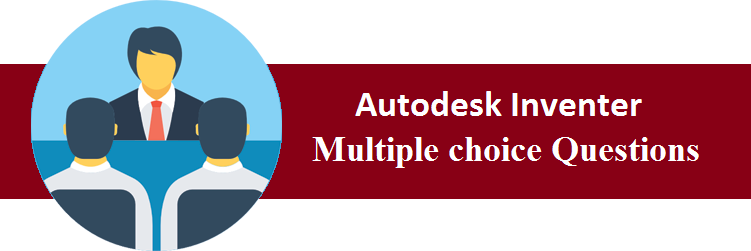
2. hich Inventor template file should you choose to start a new assembly model/design?
A. ANSI.dwt
B. Standard.iam
C. Standard (in).ipn
D. Standard.ipt
E. Weldment.iam
Ans: B
3. Which Inventor template file should you choose to start a new single part?
A. ANSI.idw
B. Standard.iam
C. Standard.ipn
D. Standard.ipt
E. Weldment.iam
Ans: E
4. Which Inventor template file should you choose to start a new imperial layout drawing with one of your existing 3D assemblies and all of it's parts?
A. ANSI (in).idw
B. Standard (in).iam
C. Standard(in).ipn
D. Standard (in).ipt
E. Weldment.iam
Ans: A
5. You have just opened an Inventor template, Standard.iam and now want to design a new part from scratch. What tool do you choose to get started?
A. Place Component
B. Create Component
C. Work Plane
D. Work Axis
E. Work Point
Ans: B
6. What file type is used for making individual parts?
A. standard.iam
B. standard.ipt
C. standard.ipm
Ans: B
7. What is the "extrude" command used for?
A. To sketch new features on an object
B. To add dimensions to an object
C. To cut or make a feature grow on an object
Ans: C
8. What is the volume of a 24" diameter hemisphere?
A. 3,919 cu in
B. 3,819 cu in
C. 3,719 cu in
D. 3,619 cu in
E. 3,219 cu in
Ans: D
9. What is the volume of a cone with a 12" radius and a 12" height?
A. 1,801 cu in
B. 1,180 cu in
C. 1,840 cu in
D. 1,890 cu in
E. 1,810 cu in
Ans: E
10. A ______ allows a user to save and open files in a central folder.
A. Project path
B. Menu
C. Template
D. Hierarchy
Ans: C
11. Unconstrained parts in an assembly file have how many degrees of freedom?
A. Two
B. Four
C. Six
D. Eight
Ans: D
12. The best option to use when putting a bolt in a hole is the ______ constraint.
A. Mate
B. Insert
C. Angle
D. Tangent
Ans: D
13. An easy way to view internal parts is to______.
A. Change the part material to glass
B. Rotate the assembly
C. Delete components
D. Shrink components
Ans: D
14. In a drawing file, dimensions are found under the _____ tab.
A. Tools
B. Annotate
C. View
D. Manage
Ans: D
15. Dimensions can be added ______ in a drawing file.
A. Manually
B. Automatically
C. All of the above
D. None of the above
Ans: D
16. The Sweep and Loft commands are both ______ and ______ 3D commands.
A. Positive, Negative
B. Formative, Summative
C. Additive, Subtractive
D. None of these
Ans: D
17. Which 3D tool requires two sketches, one for the profile and one for the path?
A. Loft
B. Extrude
C. Split
D. Sweep
Ans: d
18. Which of the following can be used to create a new sketch?
A. Flat surface
B. Work Plane
C. All of the above
D. None of the above
Ans: D
19. Sketches must have ______ profiles in order to undergo 3D operations.
A. Closed
B. Open
C. Internal
D. Simple
Ans: D
20. Inventor will attempt to solve the problem of an open loop using __________.
A. Sketch Doctor
B. Analyze Interference
C. Contact Solver
D. Region Properties
Ans: D
21. ______ cannot be modified by the user.
A. Parts lists
B. Driven dimensions
C. Scale size
D. Extrusion height
Ans: D
22. ______ are applied automatically when a shape is sketched.
A. Angles
B. Parametric constraints
C. Geometric constraints
D. None of the above
Ans: D
23. Objects can be patterned in a_________.
A. .iam and .idw file
B. 2D sketch and 3D part mode
C. .ipn and .ipt file
D. None of the above
Ans: D
24. To use multiple 3D tools on one sketch, the sketch must be __________.
A. Edited
B. Saved
C. Shared
D. None of the above
Ans: D
25. When an extrusion is created from a sketch, the sketch is __________.
A. Consumed
B. Deleted
C. Altered
D. Unchangeable
Ans: D
26. ______are functions that can be used in place of a single number in the dimension tool.
A. Numeric dimensions
B. Linear dimensions
C. Baseline dimensions
D. Parametric dimensions
Ans: D
27. Which of the following file types is found in Inventor?
A. .ipt
B. .ipn
C. .idw, .iam
D. All of the above
Ans: D
28. The Home view can be changed by______.
A. Double clicking on the home view icon
B. Left clicking and holding on the view cube
C. Right clicking on the home view icon
D. None of the above
Ans: D
29. Parts and assemblies can be made to look realistic and lifelike in which environment?
A. Dynamic Simulation
B. Stress Analysis
C. Inventor Studio
D. Presentation File
Ans: D
30. This type of drawing is used by engineers to show an object in three dimensions. It can be drawn by hand or by a 3D modeling program like Autodesk Inventor.
A. Multi-view sketching
B. Thumbnail
C. Isometric
Ans: C