Adobe Flex Multiple choice Questions & Answers





Adobe Flex Objective type Questions & Answers
Dear readers, these Adobe Flex Multiple choice Questions have been designed specially to get you acquainted with the nature of questions you may encounter during your Job interview for the subject of Adobe Flex. As per my experience good interviewers hardly plan to ask any particular question during your Job interview, normally questions start with some basic concept of the subject and later they continue based on further discussion and what you answer:
1. Which two statements about Spark and MX components are true?
A. For each MX component, there is a corresponding Spark component
B. For many MX components, there is a corresponding Spark component
C. Spark components implement functionality and appearance in separate classes
D. Spark components are extended to customize layout, just like MX components
E. Spark and MX components CANNOT be used within the same application
Answer: B,C
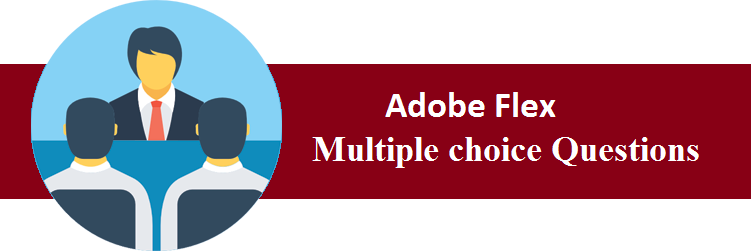
2. Which statement about Spark components is true?
A. SkinnableComponent is a superclass of all Spark components
B. UIComponent is NOT a superclass of Spark components
C. Spark components CANNOT be used in the same application with MX components
D. NOT all Spark components are skinnable
Answer: D
3. Which approach allows you to specify a layout for a Spark container?
A. Each Spark container class defines a specific layout, so you must choose the Spark container corresponding to the layout you desire
B. You must specify a CSS layout style corresponding to the id of the Spark container
C. You must specify a value of "absolute", "horizontal" or "vertical" within the layout attribute of the Spark container
D. You must specify one of the Spark layout classes within the layout attribute of the Spark container
Answer: D
4. Which statement comparing Spark and MX layouts are true?
A. Spark layouts use layout classes, while MX layouts do not
B. Spark and MX share the same layout attribute values
C. Spark layouts do NOT support absolute positioning, unlike MX layouts
D. Spark components do NOT have default layouts, so a layout must be specified
Answer: A
5. You want to create a sub class of LayoutBase. Which method must be overridden to specify positioning?
A. layout()
B. measure()
C. commitProperties()
D. updateDisplayList()
Answer: D
6. You want to create a custom layout to display a number of images in a carousel. Which superclass should you extend to create your custom layout?
A. HorizontalLayout
B. VerticalLayout
C. LayoutBase
D. TileLayout
Answer: C
7. Given the following code
<s:TextInput id="myTextInput" />
Adobe 9A0-182 Exam
Which will allow you to set the content that will be displayed in the control?
A. myTextInput.label
B. TextInput.label
C. myTextInput.text
D. TextInput.text
Answer: C
8. Which property of the NumericStepper gives you access to the number that is displayed?
A. text
B. value
C. index
D. number
Answer: B
9. You want to use a field to capture a single line of typed input, with an approximate width of 30 characters. Which statement should you use?
A. <s:TextInput width="30"/>
B. <s:TextInput measuredWidth="30"/>
C. <s:TextInput widthInChars="30"/>
D. <s:TextArea measuredWidth="30"/>
Answer: C
10. Which two statements about the Spark DataGrid are true? (Choose two.)
A. The Spark DataGrid is implemented as a skinnable wrapper around the SparkGrid
B. The Spark DataGrid is a skinnable component that uses a Grid control as a skin part
C. The <s:GridColumn> component requires a dataField property
D. The <s:DataGridColumn> component requires a dataField property
E. The <s:Scroller> component must be implemented to enable Spark DataGrid scrolling
Answer: A,B
11. Which properly defines an ItemRenderer for a Spark DataGrid column?
A. <s:GridColumn headerText="Name and Title">
<s:itemRenderer>
<fx:Component>
<s:GridItemRenderer>
<s:VGroup>
<s:Label text="{data.lastName}, {data.firstName}"/>
<s:Label text="{data.title}"/>
</s:VGroup>
</s:GridItemRenderer>
</fx:Component>
</s:itemRenderer>
</s:GridColumn>
B. <s:GridColumn headerText="Name and Title">
<s:GridItemRenderer>
<s:VGroup>
<s:Label text="{data.lastName}, {data.firstName}"/>
<s:Label text="{data.title}"/>
</s:VGroup>
</s:GridItemRenderer>
</s:GridColumn>
C. <s:GridColumn headerText="Name and Title">
<s:itemRenderer>
<fx:Component>
<s:GridItemRenderer>
<s:Label text="{data.lastName}, {data.firstName}"/>
<s:Label text="{data.title}"/>
</s:GridItemRenderer>
</fx:Component>
</s:itemRenderer>
</s:GridColumn>
D. <s:GridColumn headerText="Name and Title">
<s:itemRenderer>
<fx:Component>
<s:VGroup>
<s:Label text="{data.lastName}, {data.firstName}"/>
<s:Label text="{data.title}"/>
</s:VGroup>
</s:GridItemRenderer>
</s:itemRenderer>
</s:GridColumn>
Answer: A
12. Which property of the Group component allows you to specify which orientation its children will have?
A. layout
B. position
C. direction
D. orientation
Answer: A
13. Which Spark container will allow you to display its children with a horizontal orientation?
A. HBox
B. VBox
C. VGroup
D. HGroup
Answer: D
14. Which components can a Spark Group take as child objects?
A. Components that derive from the Component class
B. Components that implement the IVisualElement interface
C. Components that derive from the GraphicElement class
D. Components that implement the IUIComponent interface
Answer: D
15. Which one of the following is true about the typicalItem property?
A. By defining a typicalItem, a container does not have to size each child as it is drawn on the screen
B. The typicalItem may only be used with the Spark Grid and Spark DataGrid
C. If no typicalItem is used, by default a control will use the last item in the dataProvider as the typical data item
D. The typicalItem is defined inline, and not as an object to which the typicalItem is bound
Answer: A
16. Which two sets of skin classes does the Flex framework provide for the Spark Form and Spark FormItem controls? (Choose two.)
A. Default horizontal layout
B. Stacked
C. Default vertical layout
D. Basic
E. Sequential
Answer: A,B
17. You want to create a CSS rule that styles the Spark TextInput component. Your CSS document has the following namespace declaration: @namespace s "library://ns.adobe.com/flex/spark"; Which correctly declares a CSS rule for the Spark TextInput component?
A. s|TextInput {}
B. s-TextInput {}
C. spark|TextInput {}
D. spark-TextInput {}
Answer: A
18. Which declaration uses the correct syntax to define a style namespace for the components in the components.view package?
A. namespace|comp components.view.*
B. namespace comp "components.view.*"
C. @namespace comp components.view.*
D. @namespace comp "components.view.*"
Answer: D
19. You want to create a drop shadow on the Spark label myLabel. Which syntax is correct?
A. <fx:Script> myLabel.setStyle(dropShadow, "true"); </fx:Script> <s:label id="myLabel"/>
B. <s:Label id="myLabel" dropShadowEnabled="true"/>
C. <s:Label id="myLabel" dropShadow="enabled"/>
D. <s:Label id="myLabel" filters="{[new DropShadowFilter(10, 45)]}"/>
Answer: D
20. Which two choices will allow you to apply a skin to a component at compile time? (Choose two.)
A. Use the setStyle method in a Script block
B. Use the skin attribute in the MXML used to instantiate the component
C. Use the skinClass attribute in the MXML used to instantiate the component
D. Use the skin property in the CSS attached to the application
E. Use the skinClass style in the CSS attached to the application
Answer: C,E
21. Which two classes can be extended to create a skin? (Choose two.)
A. ComponentSkin
B. Skin
C. SkinSpark
D. SkinClass
E. SparkSkin
Answer: B,E
22. Which MXML attribute specifies the visual implementation that a Spark component will display?
A. skin
B. skinClass
C. layout
D. displayClass
Answer: B
23. You have created a SparkSkin class for a Button component called ButtonSkin in the skins package. Which MXML statement correctly applies this skin class to a Spark Button?
A. <s:Button skinClass=”ButtonSkin” />
B. <s:Button styleName="ButtonSkin" />
C. <s:Button skinClass=”skins.ButtonSkin”/>
D. <s:Button class=”skins.ButtonSkin” />
Answer: C
24. You want to animate the x, y, and alpha properties of an object in your application. Which Spark Effect class can handle animating multiple properties?
A. Animate
B. AnimateProperty
C. AnimateFilter
D. AddAction
Answer: A
25. Which declaration properly sets the x property in a state named detail?
A. detail.x="0"
B. detail:x="0"
C. x:detail="0"
D. x.detail="0"
Answer: D
26. Which two approaches could be used to show a component only within a specified Spark view state? (Choose two)
A. Set the includeIn attribute on that component's MXML declaration and specify the name of the state
B. Set the excludeFrom attribute on that component's MXML declaration and specify the names of all other states
C. Use the AddChild class within the State's MXML declaration, and specify the component declaration within AddChild
D. Set the state attribute on that component's MXML declaration and specify the value of the state
E. Set the includeIn attribute within the root element of the component
Answer: A,B
27. What must you do extend Event class?
A. invoke the superclass constructor within your custom constructor
B. define an Event metadata keyword within your custom Event class
C. override the clone() method of the parent class
D. define an object to contain all contain all custom properties passed to the event
Answer: A
28. You aredefining a User class with username and password properties to encapsulate data. Which design pattern is being utilized?
A. Observer
B. Factory
C. ValueObject
D. Mediator
Answer: C
29. You have a created a custom component called MyComp.Which two statements could be used to create an instanceof MyComp? (Choosetwo)
A. <comps: MyComp />
B. <component>MyComp</component>
C. var comp:M/Comp = new MyComp();
D. var comp MyComp = new DisplayObject();
E. var comp:MyComp = createClass("MyComp");
Answer: A,C
30. You want to play a transition effect whenever you press the enter key. Which of thefollowing riggers will you use?
A. focuslnEffect
B. hideEffect
C. creationComplete Effect
D. moveEffect
Answer: A
31. Which of the following containers is used to arrange its children in a single vertical stack,or column?
A. ViewStack
B. VBox
C. TabNavigator
D. Accordion
Answer: B
32. Which of the following metadata tags is used to define the allowed data type of eachelement of an array?
A. [Bindable]
B. [DefaultProperty]
C. [Deprecated]
D. [ArrayElementType]
Answer: D