ABAP Scripts Interview Questions & Answers





Best SAP ABAP Scripts Interview Questions and Answers
Dear Readers, Welcome to SAP ABAP - Scripts Interview Questions have been designed specially to get you acquainted with the nature of questions you may encounter during your Job interview for the subject of SAP ABAP - Scripts. These SAP ABAP - Scripts Questions are very important for campus placement test and job interviews. As per my experience good interviewers hardly plan to ask any particular questions during your Job interview and these model questions are asked in the online technical test and interview of many Medical Industry.
1. How can I debug my SAPscript?
Go to the transaction SE71.
Enter the form name.
Choose the menu Utilities->Activate Debugger to enable debugging.
Or call standard program RSTXDBUG.
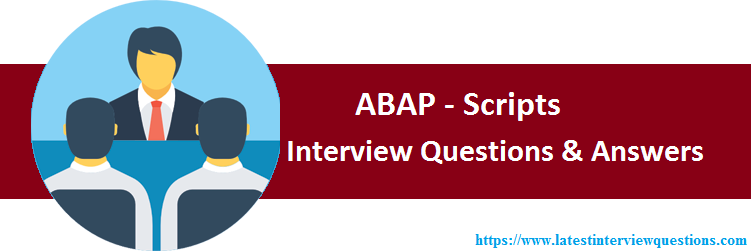
2. I have created a SAPscript in language DE. Now I need to translate it to EN. How could I do this?
In the Header screen, in the Language Attributes Option, choose Translate to... Option to translate to other languages
3. How can I copy SAPscripts from one client to another, or export/import them?
In the transaction SE71, enter the Form name and choose the menu, Utilities->Copy from client to copy SAPscripts from one client to another. Use RSTXSCRP to import/export SAPscripts.
4. How can I change the page size of the layout?
In the SAPscript, Goto -> Header -> Basic Settings
5. How to find the Driver Program for the given SAPscript?
TNAPR or in Scripts Check-->Texts... if we press enter. we can find it
6. How can I get the landscape format in SAPscript?
go to basic settings--> you can find a landscape option
7. How many MAIN windows are allowed for SAPscript?
99
8. Is it possible to create a SAPscript without a main window?
Yes
9. How do you number pages in SAP Script layout outputs?
&page& and &next-page&
10. How to assign own form to a standard print program?
use NACE transaction
11. How to convert a sapscript to Smart Form?
Utilities -> Migration -> Import SAPscript Form
12. What are the different types of windows in SAPscripts?
Constant windows, variable windows,main windows.
13. How do I create Boxes in SAPscript?
/: BOX XPOS '0' CM YPOS '0.5' CM WIDTH '9.2' CM HEIGHT '3.5' CM FRAME 8 TW
14. How can I create a Shaded box?
/: POSITION XORIGIN '2' CM YORIGIN '7.5' CM
/: BOX WIDTH '18' CM HEIGHT '1.25' CM INTENSITY 15
15. How do I set tabs between the fields in display?
Use ,,
16. How do I create standard texts for the SAPscripts?
You can create standard texts using the transaction SO10. Then to insert these standard texts in the SAPscript choose the menu, Insert->Text->Standard and choose the standard text that you want to choose.
17. How can I Word Wrap the text being displayed in SAPscript?
Use the Function Module RKD_WORD_WRAP to wrap the text and use this for output.
18. How can I display barcodes in SAPscripts?
Create a character format in the SAPscript.
Choose the Bar Code for the character format.
19. How can I print logos in SAPscripts?
Using se78 or rstxldcm
20. How can I prevent page-break in the message that is to be displayed?
Protect and endprotect.
21. What are the various text formatting options in SAPscript?
Formatting option
Meaning
Comment
&symbol(N)&
Display N first characters of symbol
&symbol(Z)&
Omit leading zeros
&symbol(S)&
Omit leading sign
&symbol(<)&
Display leading sign to the Left (you may also use /: SET SIGN LEFT)
forum: Ignored if the domain has "sign" option disabled (sign is never printed in that case)
&symbol(>)&
Display leading sign to the right (you may also use /: SET SIGN RIGHT)
forum: Ignored if the domain has "sign" option disabled (sign is never printed in that case)
&symbol(C)&
Compress spaces
&symbol(.N)&
Display upto N decimal places
Do not use a field related to a currency code or unit of measure (as these last define the number of decimals), otherwise you'll get error SSFCOMPOSER602 (Field &2: Incorrect formatting option "&1") while outputting the form
&symbol(T)&
Omit thousands separator
&symbol(R)&
Right justified
&symbol(I)&
Suppress output of the initial value
&symbol(K)&
Ignore conversion routine
forum: "K option works only for Character-like variables (char, date, time, numc), string and Integer. It doesn't work for packed, float and other types (see routine CONVERT_SYMBOLVALUE in include LSTXVFCD)"
You may combine options, for example: &symbol(8R)& which means right-aligned inside 8 characters.
22. Which are frequently Used System Variables in SAPscript?
&DATE&
Currentdate
&DAY&
Day
&MONTH&
Month
&YEAR&
Year
&TIME&
Time of the day
&HOURS&
Hours
&MINUTES&
Minutes
&SECONDS&
Seconds
&PAGE&
Page
&NEXTPAGE&
Next page number
&SPACE&
Blank
&ULINE&
Underline
&VLINE&
Vertical line
&NAME_OF_MONTH&
Name of the Month
&SAPSCRIPT-FORMPAGES&
Total number of pages in currently formatted layout set
&SAPSCRIPT-JOBPAGES&
Total number of pages in currently formatted print reques
23. How can I format the date being displayed in the SAPscript?
Using SET DATE MASK
24. How can I format the time in the SAPscript?
Using SET TIME MASK
25. What is the difference between the SAPscript texts, 'Customer &KNA1-KUNNR&' and '&Customer KNA1-KUNNR&'?
26. What is the use of the POSITION and SIZE command in SAPscripts?
In box command we use.
27. How to Use the New-Window Command?
You can use the NEW-WINDOW command to call the other main window explicitly in the form, even if the current main window is not full
28. How can I trigger new page in SAPscripts?
Using newpage command.
29. How can I set the header and footer in the main window?
The TOP...ENDTOP and BOTTOM...ENDBOTTOM commands are used to set the header and footer texts in the main window respectively
30. What the conditional statements used in SAPscripts?
if and endif,
case and endcase
31. How do you backup SAP Script layout sets? Can you download and upload? How?
Call program RSTXSCRP for import and export SAP Script
32. In SAP Scripts, how will u link FORM with the Event Driven?
In PAI, define function code for event and write code for it.
33.I have created a SAPscript in language DE. Now Ineed to translate it to EN. How could I do this?
in se71 main window utilites--> convert into original language
34.Where are the SAPscript form names?
SE71 utilities--> copy from client
35. What is script? Its advantages?
Script is a word processing tool used to manipulate and display text.
User-friendly and avoids labourious coding.
36. What is difference between script and report?
Scripts is layout based, contains windows and graphics.
Reports is code based contains forms.
37.What is T.code for Script styles?
SE72
38. How many main windows can we create in one script?
1
39. If the second page is not triggering what is the problem?
In next page option, u need to delcare next page name
40.What is the standard Text?
Which are not changed frequently like address and name.....
42. How many Styles for there in script?
header paragraph formats charecterformats
43.Where do u set the default paragraph?
In basic settings tab
44.How do you test the script?
By configruing relevant transaction, calling it from there
45. How do u configure the script?
NACE
46. What is the print program?
It is the executable program via which we call a script and execute it.
47.What is the use of ITCSY structure?
Used to modify script
48.What are problem you faced in script?
Not displaying windosws.
Not getting desired output
misplacement of different windows
49. How do u upload the images in script?
Using SE78
50.How to design the Windows in script?
By using Form Painter