3ds Max Multiple choice Questions & Answers





3ds Max Objective type Questions & Answers
Dear readers, these 3ds Max Multiple choice Questions have been designed specially to get you acquainted with the nature of questions you may encounter during your Job interview for the subject of 3ds Max. As per my experience good interviewers hardly plan to ask any particular question during your Job interview, normally questions start with some basic concept of the subject and later they continue based on further discussion and what you answer:
1. a type of geometric model of a three-dimensional object in which the basic shape is made up of points, or vertices, connected by edges
a. Maps
b. NTSC
c. SMPTE
d. Mesh
Ans: d
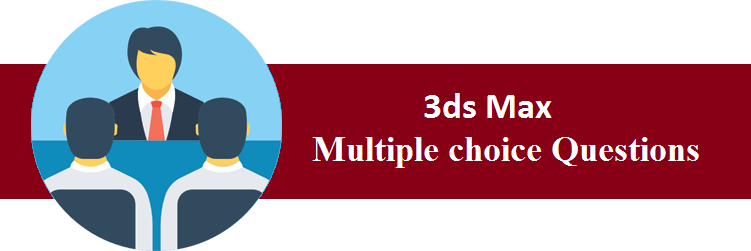
2. Which comprises six user-interface panels that give you access to most of the modeling features of 3ds Max, as well as some animation features, display choices, and miscellaneous utilities.
a. Material
b. Render
c. Frame Rate
d. Command Panel
Ans: d
3. Which is a type of deformable object. It provides controls for manipulating a mesh object made up of triangular faces as an object and at three sub-object levels: vertex, edge and face.
a. Element
b. Keyframes
c. Editable Mesh
d. Title Bar
Ans: c
4. _________ is a polygonal mesh; that is, unlike an editable mesh, it uses more than three-sided polygons.
a. Viewport
b. Title Bar
c. Editable Poly
d. Editable Mesh
Ans: c
5. which Displays animation keys and frame numbers, can be "scrubbed" to quickly view the results of the animation created.
a. Tile
b. Title Bar
c. Time Slider
d. Render
Ans: c
6. which is the color that an object reflects when illuminated by "good lighting." Also referred to as its natural color.
a. Editable Poly
b. Title Bar
c. Specular color
d. Diffuse Color
Ans: d
7. Which is a single point in a graphic image.
a. Faces
b. Pixel
c. Edge
d. Spline
Ans: b
8. what is called when Two dimensional view of an object , as seen from the Top, Bottom, Front, Back, Left, or Right.
a. Isometric View
b. Orthographic Views
c. Modifiers
d. Perspective View
Ans: b
9. which is the portion of a spline between two vertices
a. Element
b. Segment
c. Tweens
d. Extents
Ans: b
10. An objects maximum dimensions in X, Y, and Z is called_____________.
a. Segment
b. Extents
c. Element
d. Tweens
11. which can change an object's geometrical structure, deforming it in some way.
a. Tweens
b. Modifier Stack
c. Modifiers
d. Origin
Ans: c
12. Which is a type of helper object you can create whenever you need a local reference grid or construction plane somewhere other than the home grid.
a. Grid Object
b. Object
c. Sub-object
d. Grids
Ans: a
13. which records the beginning and end of each transformation of an object or element in the scene.
a. Faces
b. Vectors
c. Keyframes
d. Vertex
Ans: c
14. A wireframe box that encloses the extents of an object is called_________.
a. Origin
b. Bounding Box
c. Modifiers
d. Animation
Ans: b
15. which is a setting or value that you can change.
a. SMPTE
b. Parameter
c. Frame Rate
d. Vertex
Ans: b
16. which provides quick access to tools and dialog boxes for many of the most common tasks in 3DS Max.
a. Status Bar
b. Title Bar
c. Menu Bar
d. Main Toolbar
Ans: d
17. What is the display area of the user interface that allows you to view and manipulate the modifiers on an object.
a. Title Bar
b. Modifier Stack
c. Material
d. Modifiers
Ans: b
18. Area of the User Interface where the objects are displayed is called_________
a. Vectors
b. Gizmo
c. Viewport
d. ViewCube
Ans: c
19. an arbitrary point in space is used as the __________
a. Grids
b. Spline
c. Object
d. Origin
Ans: d
20. which used to describe the placement and transformation of maps
a. Tile
b. Mesh
c. Edge
d. UVW
Ans: d
21. which specifies the placement, orientation, and scale of a map on the geometry.
a. Main Toolbar
b. Mapping Coordinates
c. Frame Rate
d. Material Editor
Ans: b
22. Which is used to replicate an image used as a map.
a. Tile
b. Pixel
c. Tweens
d. Edge
Ans: a
23. which is used To output the image or scene with camera, lights, shadows, modifiers, and materials applied to it.
a. Vertex
b. Render
c. Grids
d. Mesh
Ans: b
24. which is a straight or curved line that connects two vertices in a mesh object or spline.
a. Render
b. Vertex
c. Tile
d. Edge
Ans: d
25. images generated by the computer in between the keyframes is called________
a. Tweens
b. Faces
c. Tile
d. Grids
Ans: a
26. which viewport display setting that lets you view objects in a given viewport as a wire mesh.
a. Wireframe
b. Frame Rate
c. ViewCube
d. Workflow
Ans: a
27. which contains information about the scene and the active command.
a. Material
b. Title Bar
c. Status Bar
d. Menu Bar
Ans: c
28. which is an icon-based menu available from any button that has a small black triangle
a. Polygons
b. Flyout
c. Faces
d. Object
Ans: b
29. a collection of vertices and connecting segments that form a line or curve is called_________.
a. Tile
b. Origin
c. Spline
d. SMPTE
Ans: c
30. which is the standard time display format for most professional animation work.
a. Maps
b. SMPTE
c. Vertex
d. Tile
Ans: b
31. which displays drop down menus common to many software programs.
a. Menu Bar
b. Status Bar
c. Title Bar
d. Render
Ans: a
32. two-dimensional arrays of lines similar to graph paper are called_________
a. Faces
b. Maps
c. Grids
d. Tile
Ans: c
33. a single point whose sole property is its position in 3D space, which is typically defined by values for the X axis, Y axis, and Y axis is called__________.
a. Render
b. Edge
c. Vectors
d. Vertex
Ans: d
34. what is Found at the top of windows program. Designates the title of software, version and document that is open.
a. Material
b. Status Bar
c. Title Bar
d. Menu Bar
Ans: c
35. viewing a series of related still images in quick succession causes them to appear as if they are in continuous motion. Based on " Persistence of Vision" is called__________
a. Animation
b. Origin
c. Parameter
d. Tile
Ans: a
36. which is a 3D navigation tool that also lets you switch between standard and isometric views.
a. Edge
b. ViewCube
c. Viewport
d. Wireframe
Ans: b
37. The geometry that appears in viewports, but not in the scene. You manipulate a gizmo to modify the scene geometry or other effects. Provides a visual aid when you transform objects is called_________.
a. Pixel
b. Tile
c. Gizmo
d. Grids
Ans: c
38. which objects are viewed with the rules of perspective applied to them. They have a vanishing point.
a. Isometric View
b. Perspective View
c. Parameter
d. Time Slider
Ans: b
39. which change an object or the objects location. Usually done with Move, Rotate or Scale.
a. Transform
b. Tweens
c. Vectors
d. Render
Ans: a
40. The sides of an object are equally inclined to the screen is called________.
a. Orthographic Views
b. Frame Rate
c. Isometric View
d. Origin
Ans: c
41. which is used to design materials and maps.
a. Material Editor
b. Time Slider
c. Material Map Browser
d. Material
Ans: a
42. This is the number of frames displayed for every second of real time.
a. Frame Rate
b. Parameter
c. Wireframe
d. Vertex
Ans: a
43. one of two or more individual mesh objects grouped together into one larger object is called_______.
a. Element
b. Extents
c. Object
d. Tweens
Ans: a
44. which is the name of the video standard used in North America, most of Central and South America, and Japan. The frame rate is 30 frames per second.
a. NTSC
b. Tile
c. Edge
d. UVW
Ans: a
45. which allows you to access pre-made materials and maps that come with 3DS MAX
a. Parameter
b. Material Editor
c. Material Map Browser
d. Time Slider
Ans: c
46. Which Opens the Graphite Modeling Tools panel.
a. Material Editor
b. Alignment Tools
c. Graphite Modeling Tools
d. Manage Layers
Ans: c
47. Which Opens the Rendered Frame Window.
a. Material Editor
b. Rendered Frame Window
c. Quick Render
d. Render Setup
Ans: b
48. Which Opens the Material Editor window.
a. Open Curve Editor
b. Render Setup
c. Material Editor
d. Manage Layers
Ans: c
49. Which Produces a quick test rendering of the current viewport without opening the Render Setup dialogue box using the production settings, the iterative render mode or the ActiveShade window.
a. Material Editor
b. Manage Layers
c. Render Setup
d. Quick Render
Ans: d
50. Which Opens the Layer Manager interface where you can work with layers.
a. Alignment Tools
b. Render Setup
c. Quick Render
d. Manage Layers
Ans: d
51. Which Lists and allows you to select a set of named objects.
a. Mirror Selection Objects
b. Render Setup
c. Alignment Tools
d. Selection Sets Drop-Down List
Ans: d
52. Which Opens the Function Curves Editor.
a. Material Editor
b. Open Curve Editor
c. Render Setup
d. Open Schematic View
Ans: b
53. Which Opens the Render Setup dialogue box for setting rendering options.
a. Material Editor
b. Manage Layers
c. Quick Render
d. Render Setup
54. Which Opens the alignment dialogue box for positioning objects, allows objects to be aligned by their normals, determines the location of highlights, and aligns objects to a camera or view.
a. Manage Layers
b. Graphite Modeling Tools
c. Render Setup
d. Alignment Tools
Ans: d
55. Which Creates a mirrored copy of the selected object.
a. Manage Layers
b. Open Schematic View
c. Material Editor
d. Mirror Selection Objects
Ans: d
56. Which Opens the Schematic View window.
a. Rendered Frame Window
b. Render Setup
c. Open Curve Editor
d. Open Schematic View
Ans: d