MS Dynamics Multiple choice Questions & Answers





Best MS Dynamics Objective type Questions and Answers
Dear Readers, Welcome to MS Dynamics Objective Questions and Answers have been designed specially to get you acquainted with the nature of questions you may encounter during your Job interview for the subject of MS Dynamics Multiple choice Questions. These Objective type MS Dynamics are very important for campus placement test and job interviews. As per my experience good interviewers hardly plan to ask any particular question during your Job interview and these model questions are asked in the online technical test and interview of many IT & Non IT Industry.
1.You review a published Knowledge Base article. | Ms Dynamics mcqs
Which two actions can you perform? (Choose TWO)
A. Add a note
B. Change the subject
C. Add a keyword
D. Add a section
E. Add a comment
Answer: A, E
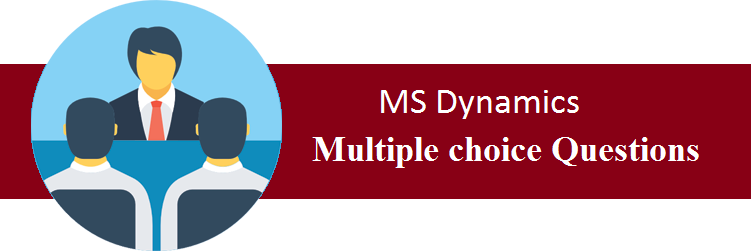
2. What role do keywords play in the Knowledge Base? | Ms Dynamics mcqs
A. Keywords are only used to manage the Knowledge Base.
B. Keywords relate similar cases to each other
C. Keywords are used to search for articles.
D. Keywords define the subject tree.
Answer: C
3. You review a Knowledge Base article. | Ms Dynamics mcqs
On the Article tab of the ribbon, which option is NOT in the Action group?
A. Submit
B. Unpublished
C. Approve
D. Reject
E. Publish
Answer: E
4. Which two record types require a reference to the subject tree? Each answer presents part of the solution.(Choose TWO) | Ms Dynamics mcqs
A. Sales Attachments
B. Case Resolution Activity
C. Cases
D. Sales Literature
E. Knowledge Base articles
Answer: D,E
5.A company tracks competitors by using Connection records instead of using the native Competitors
Related Opportunity and Competitor between the Opportunity and the Account, which represents the competitor. Accounts have a flag which designates the record as a competitor. Which statement is true? | Ms Dynamics mcqs
A. The Connection record is used to populate the options in the Competitor field on the Opportunity’s resolution activity for Lost Opportunities.
B.A Connection record is created between the Opportunity and the Account.
C. The Competitor/Win Loss report uses the Connection record to indicate how well the organization is doing versus a competitor
D . The Connection record is used to populate the options in the Competitor field on the Opportunity’s resolution activity for Won Opportunities.
Answer: B
6.In which two circumstances does the auto save process save changes to Lead records?(Choose TWO) | Ms Dynamics mcqs
A. When a user exits a changed record
B. Every 30 seconds
C. When a user creates the record
D. Every 120 seconds
E. Every time a user moves the focus out of an edited field
Answer: A,B
7. Which field is required to create a new Opportunity record? | Ms Dynamics mcqs
A. Originating Lead
B. Customer
C. Topic
D. Contact
E. Account
Answer: C
8.When you qualify a lead, which two records will also be created?(Choose TWO) | Ms Dynamics mcqs
A. Account
B. Contract
C. Campaign Response
D. Opportunity
E. Contact
Answer: A,D
9.Which type of activity can you convert to a Lead? | Ms Dynamics mcqs
A. Task
B. Appointment
C. Email
D. Fax
Answer: C
10. When creating a Lead, which type of information can you enter on the Main Lead form? | Ms Dynamics mcqs
A. Goals
B. Competitors
C. Additional addresses
D. Products
Answer: B
11. A custom entity is no longer required. What should you do before deleting the entity? | Ms Dynamics mcqs
A. Remove the entity from any required security roles.
B. Check whether the entity has any dependencies.
C. Reassign all the records in the entity.
D. Change the entity ownership to Organization.
Answer: B
12. You are creating a customized Solution for a conference.
Each conference attendee can register for multiple sessions, and each session can have multiple
registered attendees. Attendees complete surveys after each session. Surveys have custom fields. Which relationship type should you use between attendees and session registrations to track surveys? | Ms Dynamics mcqs
A. One-to-many (1:N) from session registration to attendee
B. One-to-many (1:N) from attendee to session registration
C. Native many-to-many (N:N) between attendee and session registration
D. Manual many-to-many (N:N) between attendee and session registration
Answer: D
13.You need to add a new custom entity to a Microsoft Dynamics CRM database. Which three actions can you perform to achieve this goal? Each correct answer presents a complete solution. | Ms Dynamics mcqs
A. Execute a workflow.
B. Import a Solution.
C. Run a dialog.
D. Create a new entity in the default Solution.
E. Import data.
Answer: A, B, D
14.What type of relationship exists between the Marketing List entity and the Contact entity? | Ms Dynamics mcqs
A. One-to-many (1:N)
B. Many-to-one (N:l)
C. Native many-to-many (N:N)
D. Manual many-to-many (N:N)
Answer: C
15. You are using Microsoft Dynamics CRM Online.
You plan to create an entity named Project. The Project entity will have 15 custom fields.
Which two properties can you change after you create the entity? Each correct answer presents a complete solution. | Ms Dynamics mcqs
A. Ownership
B. Number of fields
C. Define as activity entity
D. Display Name
Answer: B, D
16.You are creating a custom entity. Which three communication and collaboration features can be disabled after they are enabled? Each correct answer presents a complete solution. | Ms Dynamics mcqs
A. Sending email
B. Access Teams
C. Document management
D. Mail merge
E. Notes
Answer: B, C, D
17. You customize the Lead entity by adding a country option set that is automatically populated for records created by a third-party website.
You map the country option set in the Lead entity to a country option set in the Contact entity.
When you create a Contact record, what happens if the option set value specified in the Lead does not exist in the Contact country option set? | Ms Dynamics mcqs
A. The text label and integer value for the country are copied from the Lead country option set to the Contact country option set.
B. The text label for the country is copied from the Lead country option set to the Contact country option set and a new integer value is assigned.
C. The country is copied to the Contact record but not added to the Contact country option set.
D. The country field in the Contact record is left blank.
Answer: B
18. When auditing is enabled, which statement about field auditing is true? | Ms Dynamics mcqs
A. Field auditing properties can be set for only one field at a time.
B. Auditing can be turned on or off for a field at any time.
C. Auditing can be turned on for a custom field only while creating the field.
D. Field-level audit properties can be used to create exceptions for an entity that is not enabled for auditing.
Answer: B
19.An organization plans to install Microsoft Dynamics NAV on multiple computers by using a client.xml file with predefined options. You need to perform the installation without user intervention. Which command you should run? | Ms Dynamics mcqs
A. Setup.exe /load client.xml /quiet
B. Setup.exe /load client.xml /silent
C. Setup.exe /config client.xml /quiet
D. Setup.exe /config client.xml /silent
Answer: C
20. Which three values are valid Field Requirement property values in Microsoft Dynamics CRM? Each correct answer presents a complete solution. | Ms Dynamics mcqs
A. System Recommended
B. Business Recommended
C. Business Required
D. System Required
E. No Constraint
F. Optional
Answer: B, C, F
21. Which element belongs to the core architecture of an installation of Microsoft Dynamics NAV?
A. Microsoft Dynamics NAV Server Administration tool
B. Microsoft Office Outlook Add-In
C. Microsoft Dynamics NAV Development Environment
D. Microsoft Dynamics NAV Service tier
Answer: D
22. An organization has an on-premise deployment of Microsoft Dynamics CRM 2011 that includes three organizations. Users have accounts in all three organizations. Some users have Microsoft Exchange Server 2010 email accounts and other users have Exchange Online email accounts. You need to configure the Microsoft Dynamics CRM 2011 E-mail Router. How many incoming profiles should you create.?
A. 2
B. 3
C. 6
D. 1
Answer: A
23. A company has a server named EX1 that runs Microsoft Exchange Server 2003. You need to configure an incoming profile in the Microsoft Dynamics CRM 2011 E-mail Router Configuration Manager for the Exchange server. What should you enter as the incoming server name?
A. http://ex1
B. http://ex1/EWS/Exchange.asmx
C. http://ex1/owa
D. ex1
Answer: A
24. Which prepackaged installation option does Microsoft Dynamics NAV support?
A. Web Server
B. SharePoint Server
C. SQL Server
D. Server
Answer: D
25. A company has POP3 email accounts and sends mail by using the SMTP protocol. You configure two queues in an on-premise deployment of Microsoft Dynamics CRM 2011 to use a forward mailbox for incoming email and the Microsoft Dynamics CRM 2011 E-mail Router for outgoing email. All employees use Microsoft Dynamics CRM 2011 for Microsoft Office Outlook for incoming email and the E-mail Router for outgoing email. How many profiles should you create in the E-mail Router Configuration Manager?
A. one incoming profile and one outgoing profile
B. two incoming profiles and one outgoing profile
C. one incoming profile and two outgoing profiles
D. two incoming profiles and two outgoing profiles
Answer: A
26. You need to install the Microsoft Dynamics CRM 2011 E-mail Router for use with only a POP3 email system. What should you do?
A. Before installing the E-mail Router, install Microsoft Office Outlook on all client computers.
B. Before installing the E-mail Router, install the Microsoft Exchange Server MAPI Client and
Collaboration Data Objects.
C. Before installing the E-mail Router, install and start Microsoft Dynamics CRM Server 2011.
D. While installing the E-mail Router, do not select the Rule Deployment Wizard component. Answer: D
27. When using smart matching, which components of an email message are inspected by the Microsoft Dynamics CRM 2011 E-mail Router?
A. subject, senders address, and recipients addresses
B. body, senders address, and recipients addresses
C. header, body, and subject
D. subject, body, and senders address
Answer: A
28. Which of the following 32-bit operating systems is supported by the 32-bit edition of the Microsoft Dynamics CRM 2011 E-mail Router?
A. Windows Server 2003
B. Windows Server 2008
C. Windows Vista
D. Windows 7
Answer: D
29. A company uses Microsoft Dynamics CRM 2011 on-premises. You need to create an incoming Microsoft Exchange Online profile for the Microsoft Dynamics CRM 2011 E-mail Router. Which authentication type should you use for the incoming profile?
A. Clear Text
B. Windows Authentication
C. NTLM
D. Anonymous
Answer: A
30. Which of the following e-mail systems are natively supported by the Microsoft Dynamics CRM 2011 E-mail Router? (Choose all that apply.)
A. POP3-compliant servers (for incoming e-mail only)
B. SMTP-compliant servers (for outgoing e-mail only)
C. IMAP-compliant servers (for incoming e-mail only)
D. Microsoft Exchange Online
Answer: A,B,D
31. Which of the following 64-bit operating systems is supported by the 64-bit edition of the Microsoft Dynamics CRM 2011 E-mail Router?
A. Windows Server 2008
B. Windows XP
C. Windows Vista
D. Windows Server 2003
Answer: A
32. You plan to install Microsoft Dynamics CRM 2011. You need to use specific security group names that do not currently exist in Active Directory. What should you do?
A. Create the security groups in Active Directory, and then install Microsoft Dynamics CRM Server 2011 by using an XML configuration file that references the existing security groups.
B. Log on to the server as a Domain Administrator. Install Microsoft Dynamics CRM Server 2011 by using an XML configuration file that includes the names of the security groups you want to create.
C. Log on to the server as a Domain Administrator, and start the Microsoft Dynamics CRM setup program. In the setup interface, enter the names of the security groups you want to create.
D. Create the security groups in Active Directory, and then select them in the Microsoft Dynamics CRM setup interface.
Answer: A
33. You plan to install Microsoft Dynamics CRM Server 2011. Which versions of Microsoft SQL Server will support the installation? (Choose all that apply.)
A. SQL Server 2008 Enterprise Edition, (x86) SP1
B. SQL Server 2008 Standard Edition (x64) SP1
C. SQL Server 2008 R2 Enterprise Edition (x86)
D. SQL Server 2008 R2 Enterprise Edition (x64)
Answer: BD
34. You are planning to deploy Microsoft Dynamics CRM 2011 on-premises to a single server. The current server configuration includes the following components: Windows Small Business Server 2008 SP2 Microsoft SQL Server 2008 Workgroup Edition Internet Information Services (IIS) 7 Microsoft Office SharePoint Server 2007. Which component do you need to upgrade before you can install Microsoft Dynamics CRM 2011?
A. Windows Small Business Server 2008 SP2
B. Internet Information Services (IIS) 7
C. SQL Server 2008 Workgroup Edition
D. SharePoint Server 2007
Answer: C
35. You plan to install Microsoft Dynamics CRM 2011 and the Microsoft Dynamics CRM E-mail Router on a server named SERVER1. The Microsoft Dynamics CRM databases will be stored on a server named SERVER2, which runs Microsoft SQL Server 2008 R2 Enterprise Edition (x64). The E-mail Router will be configured to connect to Microsoft Exchange Server 2010 Enterprise Edition. The company has an Active Directory Domain Services (AD DS) domain. What are the minimum privileges necessary to install Microsoft Dynamics CRM 2011 in this situation?
A. Local Administrator rights on SERVER1 and SERVER2; Exchange Server Administrator rights; Organization and security group creation permission in AD DS
B. Local Administrator rights on SERVER1 and SERVER2; sys admin role permissions on SERVER2; Rights to create and add members to security groups in AD DS
C. Write privileges on SERVER1 and SERVER2; organization and security group creation permission in AD DS
D. Domain Administrator; Local Administrator rights on SERVER1
Answer: B