ERP Interview Questions & Answers





ERP Interview Questions and Answers
Dear Readers, Welcome to ERP Interview Questions have been designed specially to get you acquainted with the nature of questions you may encounter during your Job interview for the subject of ERP. These ERP Questions are very important for campus placement test and job interviews. As per my experience good interviewers hardly plan to ask any particular questions during your Job interview and these model questions are asked in the online technical test and interview of many IT companies.
1. What is ERP?
ERP is a package with the techniques and concepts for the integrated management of business as a whole, for effective use of management resources, to improve the efficiency of an enterprise. Initially, ERP was targeted for manufacturing industry mainly for planning and managing core business like production and financial market. As the growth and merits of ERP package ERP software is designed for basic process of a company from manufacturing to small shops with a target of integrating information across the company.
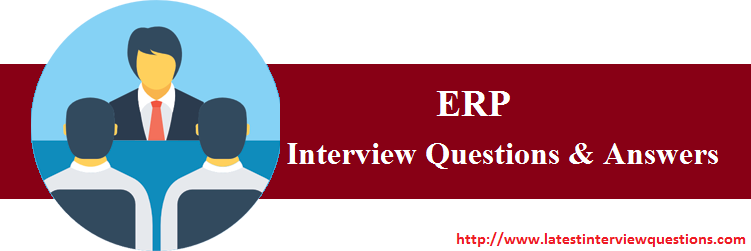
2. Different types of ERP?
SAP, BAAN, JD Edwards, Oracle Financials, Siebel, PeopleSoft. Among all the ERP’s most of the companies implemented or trying to implement SAP because of number of advantages over other ERP packages.
2. What is SAP?
SAP is the name of the company founded in 1972 under the German name (Systems, Applications, and Products in Data Processing) is the leading ERP (Enterprise Resource Planning) software package.
4. Explain the concept of “Business Content” in SAP Business Information Warehouse?
Business Content is a pre-configured set of role and task-relevant information models based on consistent Metadata in the SAP Business Information Warehouse. Business Content provides selected roles within a company with the information they need to carry out their tasks. These information models essentially contain roles, workbooks, queries, InfoSources, InfoCubes, key figures, characteristics, update rules and extractors for SAP R/3, mySAP.com Business Applications and other selected applications.
5. Why do you usually choose to implement SAP?
There are number of technical reasons numbers of companies are planning to implement SAP. It’s highly configurable, highly secure data handling, min data redundancy, max data consistency, you can capitalize on economics of sales like purchasing, tight integration-cross function.
6. Can BW run without a SAP R/3 implementation?
Certainly. You can run BW without R/3 implementation. You can use pre-defined business content in BW using your non-SAP data. Here you simply need to map the transfer structures associated with BW data sources (InfoCubes, ODS tables) to the inbound data files or use 3rd part tool to connect your flat files and other data sources and load data in BW. Several third party ETL products such as Acta, Infomatica, DataStage and others will have been certified to load data in BW.
7. What is IDES?
International Demonstration and Education System. A sample application provided for faster learning and implementation.
8. What is WF and its importance?
Business Work Flow: Tool for automatic control and execution of cross-application processes. This involves coordinating the persons involved, the work steps required, the data, which needs to be processed (business objects). The main advantage is reduction in throughput times and the costs involved in managing business processes. Transparency and quality are enhanced by its use.
9. What is SAP R/3?
A third generation set of highly integrated software modules that performs common business function based on multinational leading practice. Takes care of any enterprise however diverse in operation, spread over the world. In R/3 system all the three servers like presentation; application server and database server are located at different system.
10. What are presentation, application and database servers in SAP R/3?
The application layer of an R/3 System is made up of the application servers and the message server. Application programs in an R/3 System are run on application servers. The application servers communicate with the presentation components, the database, and also with each other, using the message server. All the data are stored in a centralized server. This server is called database server.
11. What should be the approach for writing a BDC program? –
Convert the legacy system data to a flat file and convert flat file into internal table. Transfer the flat file into sap system called “sap data transfer”. Call transaction (Write the program explicitly) or create sessions (sessions are created and processed, if success data will transfer).
12. Explain open SQL vs native SQL? –
ABAP Native SQL allows you to include database-specific SQL statements in an ABAP program. Most ABAP programs containing database-specific SQL statements do not run with different databases. If different databases are involved, use Open SQL. To execute ABAP Native SQL in an ABAP program, use the statement EXEC. Open SQL (Subset of standard SQL statements), allows you to access all database tables available in the R/3 System, regardless of the manufacturer. To avoid conflicts between database tables and to keep ABAP programs independent from the database system used, SAP has generated its own set of SQL statements known as Open SQL.
13. What are datasets? –
The sequential files (processed on application server) are called datasets. They are used for file handling in SAP.
14. What are internal tables check table, value table, and transparent table? -
Internal table: It is a standard data type object, which exists only during the runtime of the program. Check table: Check table will be at field level checking. Value table: Value table will be at domain level checking ex: scarr table is check table for carrid. Transparent table: - Exists with the same structure both in dictionary as well as in database exactly with the same data and fields.
15. What are the major benefits of reporting with BW over R/3? Would it be sufficient just to Web-enable R/3 Reports? - Performance —
Heavy reporting along with regular OLTP transactions can produce a lot of load both on the R/3 and the database (cpu, memory, disks, etc). Just take a look at the load put on your system during a month end, quarter end, or year-end — now imagine that occurring even more frequently. Data analysis — BW uses a Data Warehouse and OLAP concepts for storing and analyzing data, where R/3 was designed for transaction processing. With a lot of work you can get the same analysis out of R/3 but most likely would be easier from a BW.
16. How can an ERP such as SAP help a business owner learn more about how business operates? –
In order to use an ERP system, a business person must understand the business processes and how they work together from one functional area to the other. This knowledge gives the student a much deeper understanding of how a business operates. Using SAP as a tool to learn about ERP systems will require that the people understand the business processes and how they integrate.
17. What is the difference between OLAP and Data Mining? - OLAP –
On line Analytical processing is a reporting tool configured to understand your database schema, composition facts and dimensions. By simple point-n-clicking, a user can run any number of canned or user-designed reports without having to know anything of SQL or the schema. Because of that prior configuration, the OLAP engine “builds” and executes the appropriate SQL. Mining is to build the application to specifically look at detailed analyses, often algorithmic; even more often misappropriate called “reporting.
18. What is “Extended Star Schema” and how did it emerge? –
The Star Schema consists of the Dimension Tables and the Fact Table. The Master Data related tables are kept in separate tables, which has reference to the characteristics in the dimension table(s). These separate tables for master data is termed as the Extended Star Schema.
19. Define Meta data, Master data and Transaction data –
Meta Data: Data that describes the structure of data or MetaObjects is called Metadata. In other words data about data is known as Meta Data. Master Data: Master data is data that remains unchanged over a long period of time. It contains information that is always needed in the same way. Characteristics can bear master data in BW. With master data you are dealing with attributes, texts or hierarchies. Transaction data: Data relating to the day-to-day transactions is the Transaction data.
20. Name some drawbacks of SAP –
Interfaces are huge problem, Determine where master data resides, Expensive, very complex, demands highly trained staff, lengthy implementation time.
21. What is Bex? –
Bex stands for Business Explorer. Bex enables end user to locate reports, view reports, analyze information and can execute queries. The queries in workbook can be saved to there respective roles in the Bex browser. Bex has the following components: Bex Browser, Bex analyzer, Bex Map, Bex Web.
22. What are variables? –
Variables are parameters of a query that are set in the parameter query definition and are not filled with values until the queries are inserted into workbooks. There are different types of variables which are used in different application: Characteristics variables, Hierarchies and hierarchy node, Texts, Formulas, Processing types, User entry/Default type, Replacment Path.
23. What is AWB?. What is its purpose? –
AWB stands for Administrator WorkBench. AWB is a tool for controlling, monitoring and maintaining all the processes connected with data staging and processing in the business information whearhousing.
24. What is the significance of ODS in BIW? –
An ODS Object serves to store consolidated and debugged transaction data on a document level (atomic level). It describes a consolidated dataset from one or more InfoSources. This dataset can be analyzed with a BEx Query or InfoSet Query. The data of an ODS Object can be updated with a delta update into InfoCubes and/or other ODS Objects in the same system or across systems. In contrast to multi-dimensional data storage with InfoCubes, the data in ODS Objects is stored in transparent, flat database tables.
25. What are the different types of source system? –
SAP R/3 Source Systems, SAP BW, Flat Files and External Systems.
26. What is Extractor? –
Extractors is a data retrieval mechanisms in the SAP source system. Which can fill the extract structure of a data source with the data from the SAP source system datasets. The extractor may be able to supply data to more fields than exist in the extract structure.
27. What are the benefits of an ERP System?
The benefits derived from ERP can far outweigh the costs of the system, providing that the system is selected carefully and is appropriate for your company from a feature, cost, and technology standpoint. Some of the benefits realized are:
* A single integrated system
* Streamlining processes and workflows
* Reduce redundant data entry and processes
* Establish uniform processes that are based on recognized best business practices
* Information sharing across departments
* Improved access to information
* Improved workflow and efficiency
* Improved customer satisfaction based on improved on-time delivery, increased quality, shortened delivery times
* Reduced inventory costs resulting from better planning, tracking and forecasting of requirements
* Turn collections faster based on better visibility into accounts and fewer billing and/or delivery errors
* Decrease in vendor pricing by taking better advantage of quantity breaks and tracking vendor performance
* Track actual costs of activities and perform activity based costing
* Provide a consolidated picture of sales, inventory and receivables
An ERP system provides the solid operational backbone manufacturers and distributors need to improve the volume of production and fulfillment of orders while reducing costs. By optimizing your manufacturing and distribution operations with ERP, you'll also be able to focus on new business opportunities.
28. Why should I choose Mosaic 21 Applications for my ERP solution?
The four main reasons to choose Mosaic 21 Applications are:
* Software Functionality - superb user friendly functionality to meet all your business process requirements
* Technology platform - ensures the security and integrity of enterprise data while providing the lowest total cost of ownership
* Proven Implementation Control - with the Mosaic Implementation Methodology (MIM) you are ensured an expeditious and successful implementation
* Industry Knowledge and Expertise - Mosaic's resources have real world experience in the manufacturing and distribution industries
Mosaic Data Solutions offers the functionality, technology platform, industry knowledge and implementation expertise to help you realize the full benefits of an ERP solution.
29. What is new about SAP ERP 6.0?
SAP ERP 6.0 provides more than 300 functional enhancements that can improve process efficiency. In addition, it integrates the functions of most SAP industry solutions so that these solutions no longer need to be installed and set up separately. The new software also simplifies daily business tasks through more appealing and integrated user-interface concepts that increase user productivity and satisfaction - for example, by enabling the use of Duet software for integrating Microsoft applications. Go to the solution browser tool for SAP ERP to find out more. This tool allows you to identify new features and functions and their business benefits in a given release of SAP ERP and enhancement packages.
After you upgrade to SAP ERP 6.0, you can enhance the functionality of your applicationwithout performing a further upgrade thanks to a new deployment technology - the SAP enhancement packages for SAP ERP. The enhancement packages simplify the way you manage and deploy new software functions for SAP ERP. They enable you to take advantage of the latest software innovations while minimizing disruption to ongoing operations.
You can implement selected components and then activate selected business functions and enhancements on demand to meet your business requirements. This unique delivery and deployment method for enterprise software, enabled by the flexibility of enterprise service-oriented architecture (enterprise SOA), lets you access new ERP functions while holding on to your core functions. As a result, you can isolate the impact of software updates and quickly bring new functions online through shortened testing cycles without impeding core business processes.
30. What are the SAP upgrade options available and what are the recommendations to the present customers?
The general SAP recommendation is to always upgrade to the latest SAP ERP release to be able to use the latest functionality SAP offers. SAP ERP 6.0 is the "go-to release" and the foundation for any future innovations.
Use the Product Availability Matrix at http://service.sap.com/pam to find out about all SAP upgrade options. The Product Availability Matrix bundles technical and release planning information on SAP components for quick reference. You will find information on the availability of SAP component releases (product versions), maintenance end dates and upgrade paths, as well as technical release information (DB platforms, JSE platforms, operating systems, languages, countries, and so on).
31. How can SAP Solution Manager support me in an upgrade project?
SAP Solution Manager serves as a central platform for the implementation and continuous improvement of an SAP solution. It contains specific upgrade features that provide direct access to the latest available SAP Upgrade Road Map version. The SAP Upgrade Road Map is part of SAP Solution Manager and provides SAP's standard methodology to plan and execute an SAP upgrade project. It contains best practices and templates for project management, as well as functional and technical aspects facilitating key tasks of the entire project team. In order to use the SAP Upgrade Road Map with SAP SolutionManager, access transaction RMMAIN. The tool facilitates key project activities such asapplication adjustments (upgrade/delta customizing), testing and end-user training. Read the SAP Solution Manager - Usage Guide in upgrade projects for more details or visit: http://service.sap.com/solutionmanager.
Note: SAP Solution Manager is technically required to perform an upgrade or installation of an SAP system. Read SAP Note 805390 for more information.
32. What is SAP?
SAP- Systems Application and Products in Data Processing.
* SAP is both the name of the Company as well as the ERP Product founded in 1972 by Wellenreuther, Hoop, Hector,Plattner and Tschira.
33. What is SAP R/3?
A third generation set of highly integrated software modules that performs common business function based on multinational leading practice. Takes care of any enterprise however diverse in operation, spread over the world. In R/3 system all the three servers like presentation, application server and database server are located at different system.
34. Explain the concept of ?Business Content? in SAP Business Information Warehouse?
Business Content is a pre-configured set of role and task-relevant information models based on consistent Metadata in the SAP Business Information Warehouse. Business Content provides selected roles within a company with the information they need to carry out their tasks. These information models essentially contain roles, workbooks, queries, InfoSources, InfoCubes, key figures, characteristics, update rules and extractors for SAP R/3, mySAP.com Business Applications and other selected applications.
35. Different types of ERP?
SAP, BAAN, JD Edwards, Oracle Financials, Siebel, PeopleSoft. Among all the ERP’s most of the companies implemented or trying to implement SAP because of number of advantages aver other ERP packages.
36. Why implement an ERP system?
ERP software integrates all departments and functions across a company onto a single computer system that can serve all those different departments particular needs. ERP combines finance, HR, manufacturing and distribution all together into a single, integrated software program that runs off a single database so that the various departments can more easily share information and communicate with each other. This integrated approach can have a tremendous payback provided the software is installed and used correctly.
37. Why should I choose Mosaic 21 Applications for my ERP solution?
The four main reasons to choose Mosaic 21 Applications are:
Software Functionality - superb user friendly functionality to meet all your business process requirements
Technology platform - ensures the security and integrity of enterprise data while providing the lowest total cost of ownership
Proven Implementation Control - with the Mosaic Implementation Methodology (MIM) you are ensured an expeditious and successful implementation
Industry Knowledge and Expertise - Mosaic's resources have real world experience in the manufacturing and distribution industries.